Sessions
A session in the 1010data Insights Platform is an established period of communication between a user and the system. A single user ID can only have one session active at a time.
In the Insights Platform, a session refers to the period of time that a user ID is connected to the system. The time period begins when you log in and ends when you either log out or are logged out due to inactivity.
Sessions are an important part of the Insights Platform. One of the most important benefits is that sessions permit the caching of operations. Whenever an operation is performed in the Insights Platform, the operation and its results are stored in the session cache. If the operation needs to be run again at a later time, the results are already calculated and readily accessible. This design feature allows for a compositional, orderly approach to data analysis.
A session cache has physical limitations. Each user account has a maximum amount of memory available for both cached information and current processes.
If you attempt to connect to the Insights Platform when you already have an established session, you are given the option of either re-entering the existing session, or ending the existing session and creating a new one.
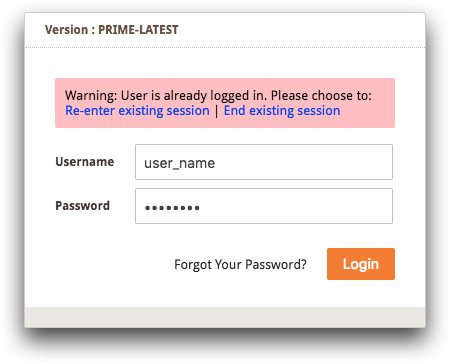
| Option | Description |
|---|---|
| Re-enter existing session | This option logs you in to the active session and gives you access to the operations and data in the cache. |
| End existing session | This option ends the existing session and starts a new session with a clear cache. |
