View Query Results
The table editor allows you to view query results.
To view query results:
-
In the Object Browser, navigate to the query.
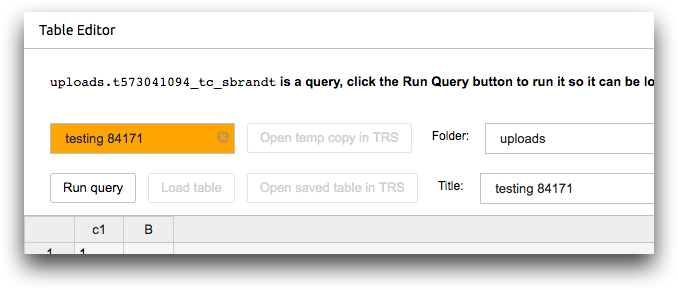
-
Click Run query.
The 1010data Insights Platform runs the query so that you can load the results into the table editor.
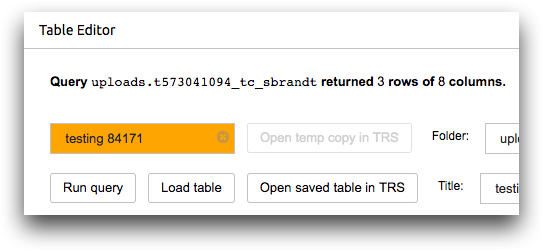
-
Click Load table.
The Insights Platform loads the results into the table pane. The results can be modified, but the modifications cannot be saved.
