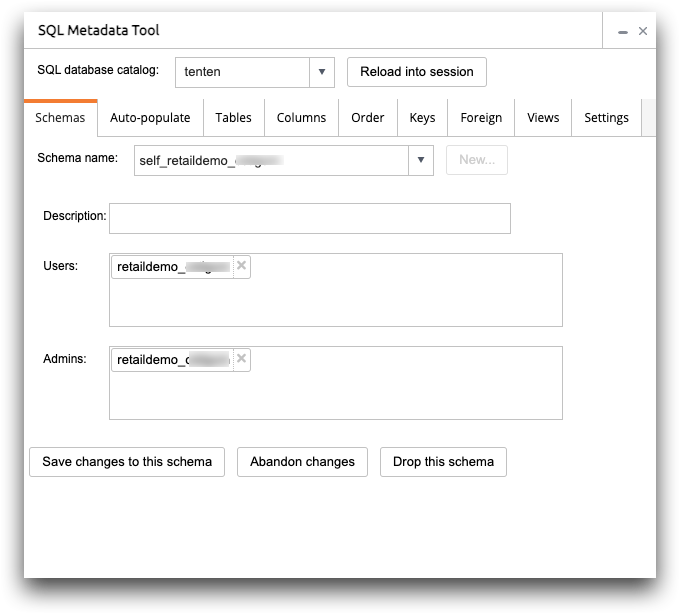Create a schema
Create an empty SQL schema or self-schema in which to add tables.
The SQL database catalog contains schemas in which to add tables. You must have the
add_schema SQL privilege to add schemas to a catalog. Only
administrators have permissions to add a schema because schemas constitute a global
namespace shared by all customers in an environment. On the other hand, you may have
the add_self_schema privilege, which gives you permission to create
private schemas (self-schemas) with the name
self_[USERNAME]. Initially, the
self-schema's creator is the only one who can use or administer it, but the creator
can edit the self-schema to add users and administrators.
You may need to contact your administrator if you need to create a shared schema or
if you need add_self_schema privileges to create a self-schema.
- Navigate to the Schemas tab.
- In Schema name, enter the name of the new schema.
-
Click New to add the schema. Alternatively, if you only
have permissions to create a self-schema, click Add self
schema.
Your user name is added automatically to the Users and Admins of the schemas.
- Add a description of the schema (optional).
- Add more users and admins to the schema (optional).
-
Click Save changes to this schema.