Calculator
The Calculator allows you to test scalar expressions and mathematical operations. This allows you to explore the results without adding them to a query or associating them with a table.
Since the Calculator is not attached to any table, the Calculator's expression editor can only evaluate mathematical operations and scalar expressions. A scalar expression is an expression that results in an individual value such as an integer or string. It can also be a value containing multiple components that can be referenced individually or as a whole such as a package or list-value. For more information on scalar expressions, see scalar expression. For more information on writing expressions, see Writing Expressions in the 1010data Reference Manual.
The expression and results appear as entries in the feed above the Expression Editor field. Each entry is added to the feed, and you can scroll through all of the results if the feed is not cleared and the Calculator window remains open. The results in the feed cannot be saved. If you click Clear, or close the window, all of the entries in the feed cannot be retrieved.
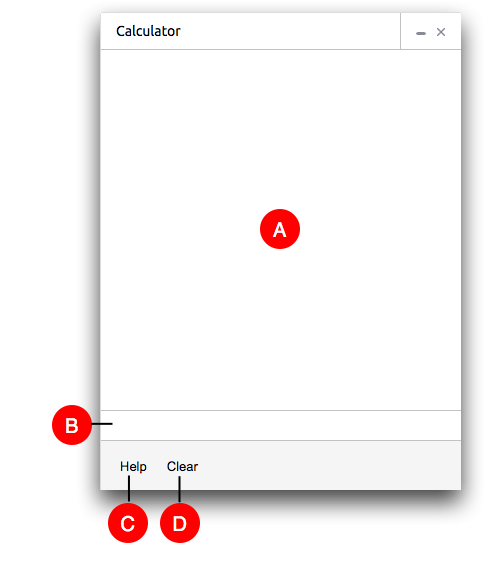
The Calculator window includes:
- A. Feed
- Displays the scalar expressions, mathematical operations, and their results. These are not retrievable if the window is closed or the feed is cleared.
- B. Expression Editor
- Allows you to enter scalar expressions and mathematical operations for evaluation.
- C. Help
- Prints the Calculator instructions to the feed.
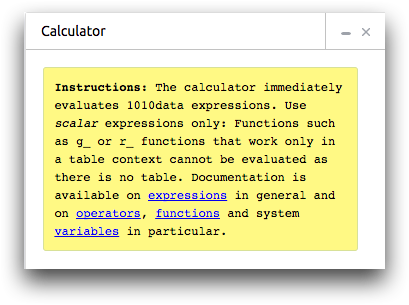
- D. Clear
- Clears the feed. Text in the feed cannot be recovered after it is cleared.
