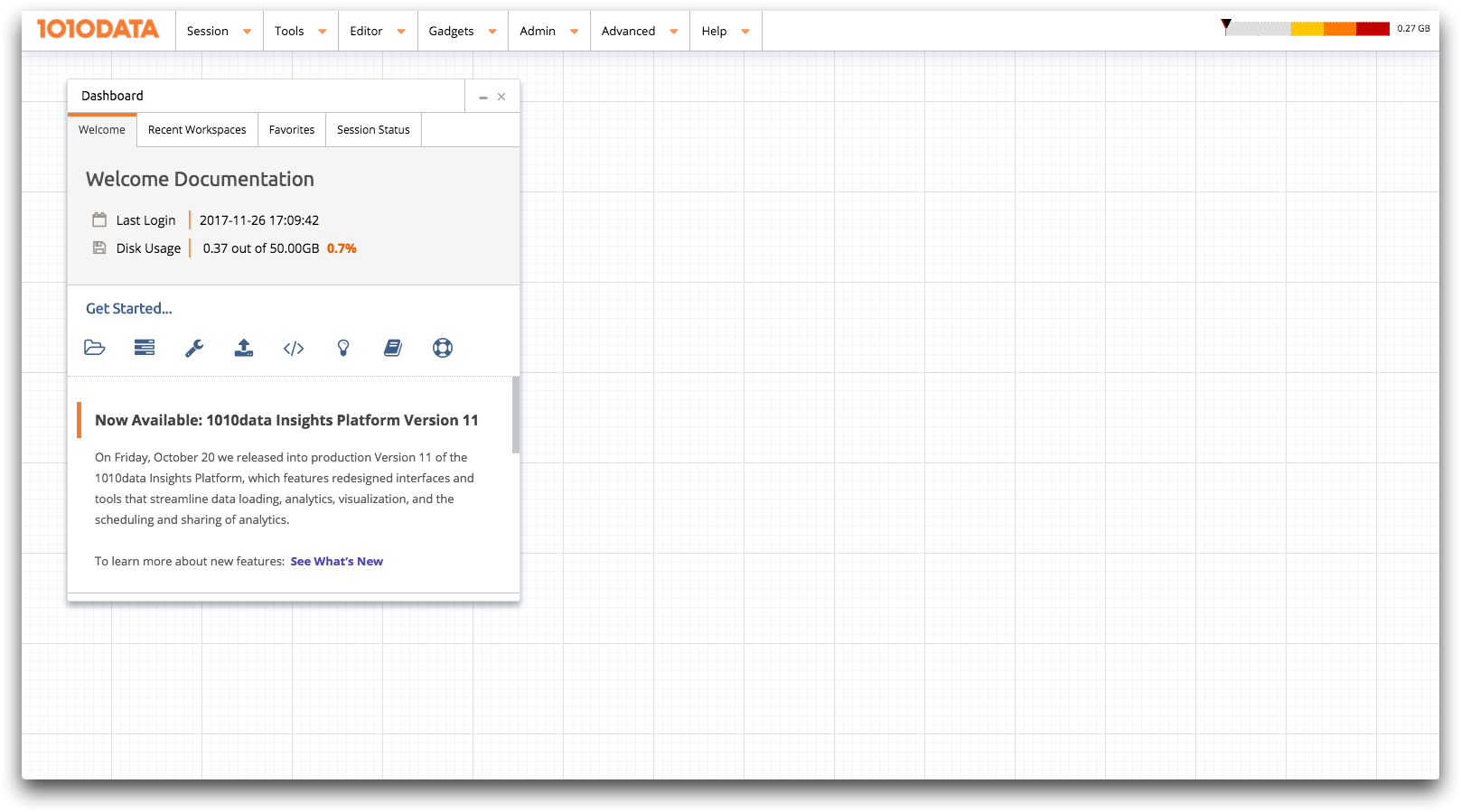Log in
You must log in to the 1010data Insights Platform to access and analyze your data.
To log in:
-
In your Internet browser address bar, enter https://www2.1010data.com/prime-latest/
and press Enter.
This URL logs you in to the version of the platform configured in your user account. If your user account is not set to use a specific version, the version configured for your organization is used by default. To log in to a different version of the system, you can specify it in the URL. For more information, see Versions.Note: If you cannot log in with the URL above, your organization may have a custom Insights Platform URL. If you are unsure of the URL you should use, contact the 1010data Insights Platform administrator at your company or 1010data Support.Your browser displays the Insights Platform login page.
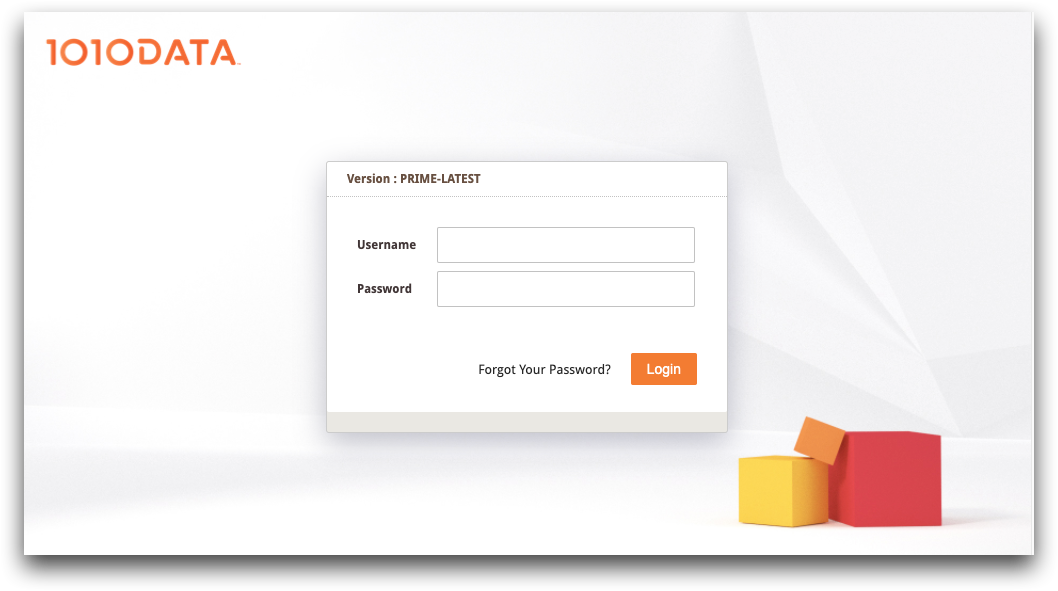
-
Complete the following fields:
Username Enter your Insights Platform username. If you do not have a username, contact 1010data Support.
Password Enter your Insights Platform password. If you cannot remember your password, you can reset it. Click Forgot your password? and follow the instructions on the Password Reset page. For detailed instructions, see Reset your password.
-
Click Login.
Note: If you already have an existing Insights Platform session, you are prompted to either re-enter or end the existing session. For more information, see Sessions.Your browser displays the Insights Platform workspace.