Access
Settings for defining the users who can access the table.
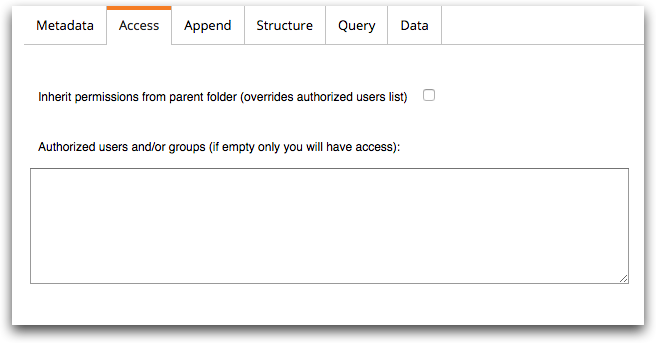
- Inherit permissions from parent folder
- When this option is selected, users who have access to the parent folder (the folder
the table is being saved in) will have access to the table. Users and groups listed in
the Authorized users and/or groups field are ignored when this
option is selected.Note: You cannot use the inherit permissions feature for tables saved in your My Data folder. To share a table saved in your My Data folder, you must explicitly give permission to each user with whom you want to share the table.
- Authorized users and/or groups
- Enter the names of the 1010data Insight Platform users or groups, separated with a
space, with whom you want to share the table. When this field is left blank, only you
will have access to the table.Note: Users and groups listed in this field are ignored when the Inherit permissions from parent folder option is selected.
