Append
Setting used to append the data to an existing table.
An append will add every row in the current worksheet to the selected table only for columns that exist in the selected table. If the selected table contains columns that do not appear in your worksheet, or if the data type of a column name that appears in both the worksheet do not match, an error will occur. If your worksheet contains columns that do not appear in the selected table, those columns will not be included.
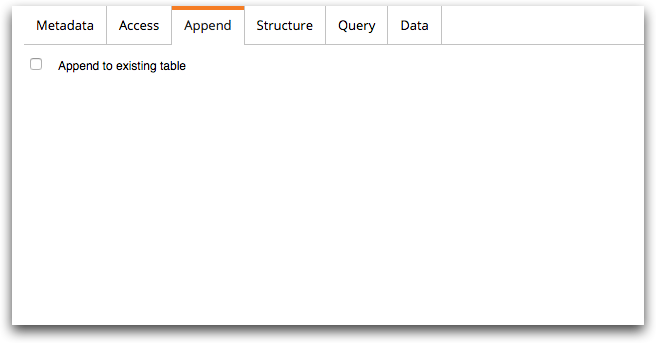
- Append to existing table
- If an existing table is selected when saving data as a table, you can choose to
replace the table or append the data to it.
When this option is selected, the data is appended to the table. When this option is cleared, the existing table is replaced.
