Structure
Fields and options used to segment the table.
You can group together, or segment, like information in the saved table. A table must be segmented before g_functions or Time Series functions can be used to analyze the data in the table. For Time Series functions, a minimum of three columns must be identified.
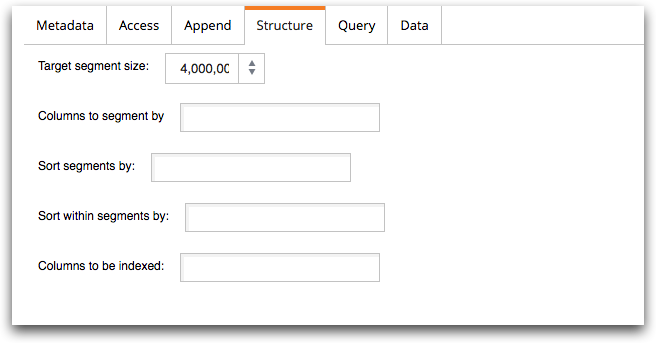
- Target segment size
- The maximum number of rows in the table to include in a single segment. The default
is 4 million rows and, in general, should not be adjusted.
However, if the saved table will be used for aggressive expanding purposes, the maximum number of rows in each segment may need to be reduced. Contact 1010data Support to discuss your needs and we will help you determine the appropriate setting.
- Columns to segment by
- Specifies one or more columns that will be used to segment the table.
This type of segmentation is referred to as segby. If a table is segby a given column, no unique value of the column can be found in more than one segment.
For more information, see segby.
- Sort segments by
- Specifies one or more columns that will be used to sort and segment the new
table.
This type of segmentation is referred to as sortseg. If a table is sortseg on a particular column, not only are unique column values not allowed to be found in different segments, the segments themselves are internally sorted on the sortseg column.
For more information, see sortseg.
- Sort within segments by
- Specifies one or more columns that will be sorted within each segment.
- Columns to be indexed
- Specifies which columns in the resulting table should be indexed.
Indexing provides increased selection performance at the cost of storage.
