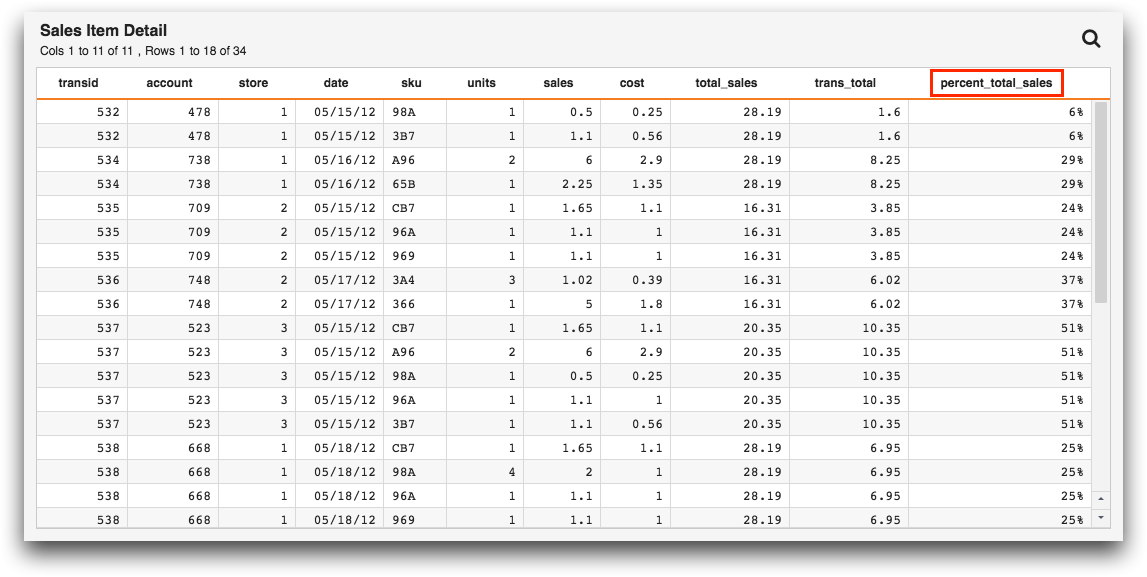Columns
Every table consists of columns, which each contain data of a particular type. You can rearrange the order of columns, hide columns, show meta information about columns, or create computed columns.
Columns can be identified by either their column label or their column name. The column label may contain any combination of uppercase and lowercase letters, numbers, spaces, and special characters. If you want to have a multi-line column label, you can use the backtick character (`) to separate the lines (e.g., "Percentage of`Total Sales (%)"). By default, the column heading appears at the top of the column in the 1010data web interface.
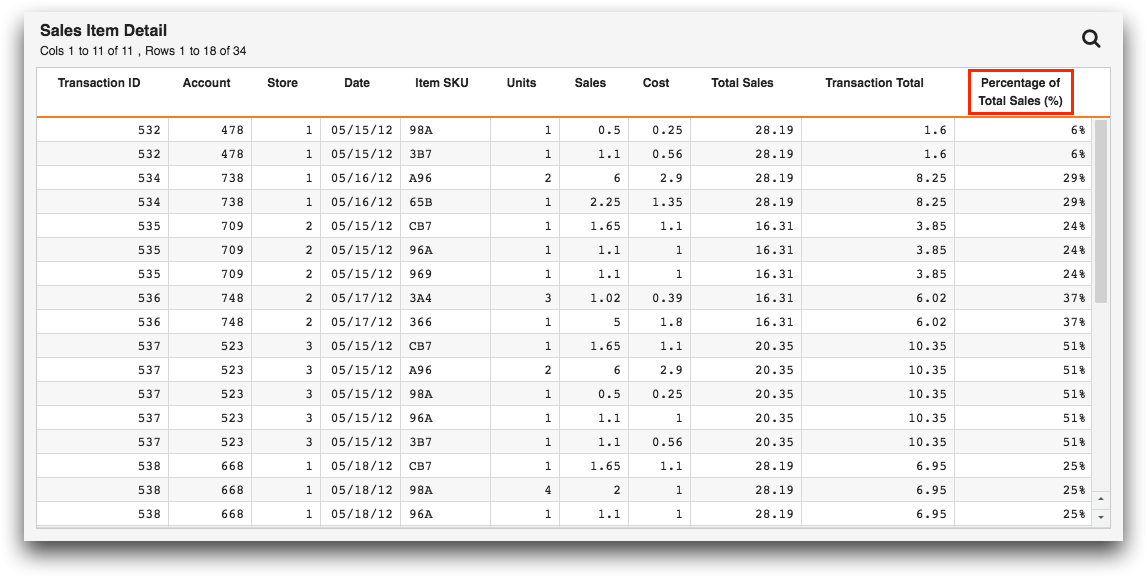
The column name is a way of referring to the column internally in value expressions and selection expressions. The column name may only contain alphanumeric characters or underscores and must begin with an alphabetic character (e.g., percent_total_sales). It may not contain any spaces or other special characters.