Data Preferences
Specifies how data is displayed, such as what is displayed in the column header.
- Column headers
-
This controls what is displayed in column headers, which are at the top of each column in a table. For more information, see Columns.
There are three display options:
- Labels
- Selecting Labels displays only the
column's label in the column header.Labels are optional descriptive column titles. They may contain any combination of uppercase and lowercase letters, numbers, spaces, and special characters. Column labels may contain any combination of:For example,
- Uppercase and lowercase letters
(
a-z,A-Z) - Numbers (
0-9) - Spaces
-
Special characters: ! @ # $ % ^ & * ( ) _ + - = : ; { } [ ] | < > , . ? ' " ~ ` \ /
Product ID,98430 Total, and*Storesare all valid column labels.You can have a multi-line column label, use the backtick character (
`) to separate the lines, e.g.,Percentage`Total Sales (%).If the column does not have a label, the column's name is displayed instead.
- Uppercase and lowercase letters
(
- Names
- Selecting Names displays only the
column's name in the column header.Names are required, single word identifiers for columns. They are used to identify the column in value expressions and selection expression. Column names:
- Must be a single word consisting of alphanumeric
characters (
a-z,0-9) or underscores (_). - Must start with a letter.
- Must be lower case.
- Must not end with an underscore.
- Must not contain any spaces or other special characters.
For example,
productidorproduct_idare valid column names, butProduct Idis not. - Must be a single word consisting of alphanumeric
characters (
- Both labels and names
- Selecting Both labels and names displays both the column name and the column label in the column header.
- Repeated Values
-
This controls what is displayed by default if the same value in a column is repeated in consecutive rows. There are five options:
- Value
- Display the repeated value in each cell.
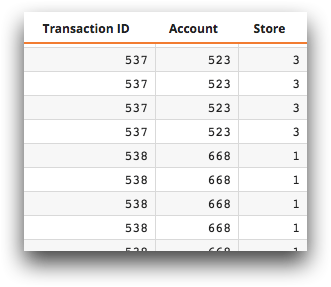
- Ditto mark (all columns)
- Display the ditto mark (”) in place
of a repeated value and applies this setting to all
columns.
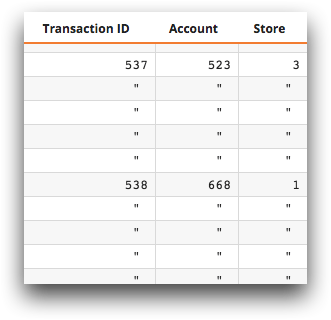
- Ditto mark (fixed columns only)
- Display the ditto mark (
”) in place of a repeated value, and apply this setting to fixed columns only. If a column is not fixed, the repeated value is displayed.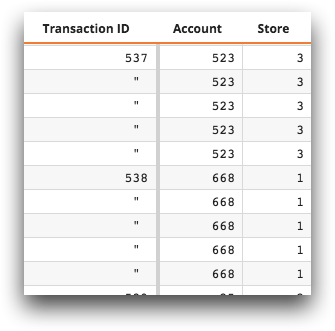
- Blank (all columns)
- Display a blank cell in place of a repeated value, and apply
this setting to all columns.
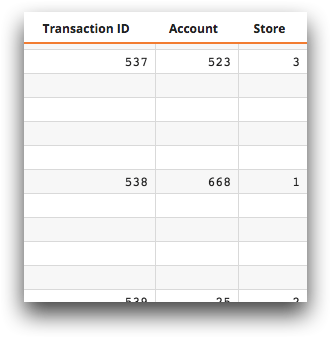
- Blank (fixed columns only)
- Display a blank cell in place of a repeated value, and apply
this setting to fixed columns only. If a column is not fixed,
the repeated value is displayed.
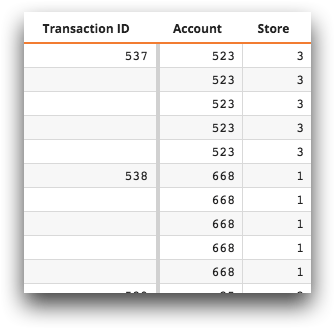
Users can change their data preferences in the User Profile. For more information, see Change your user settings.
