Change your user settings
The user profile contains the user settings that are persistent between sessions.
- Click Admin in the menu bar.
-
Click User Profile.
The User Profile window opens.
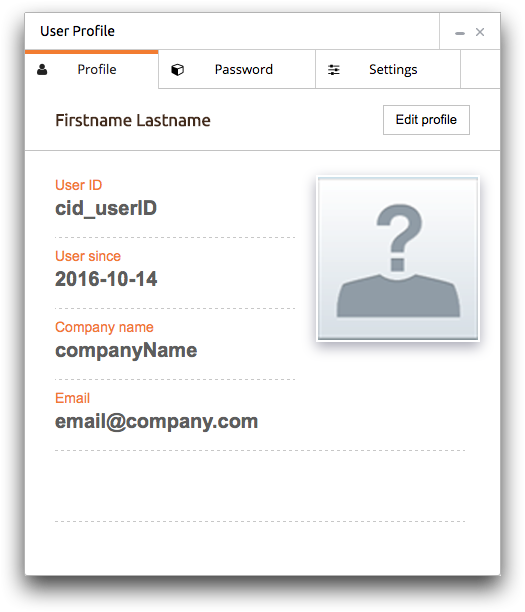
-
Click the Settings tab.
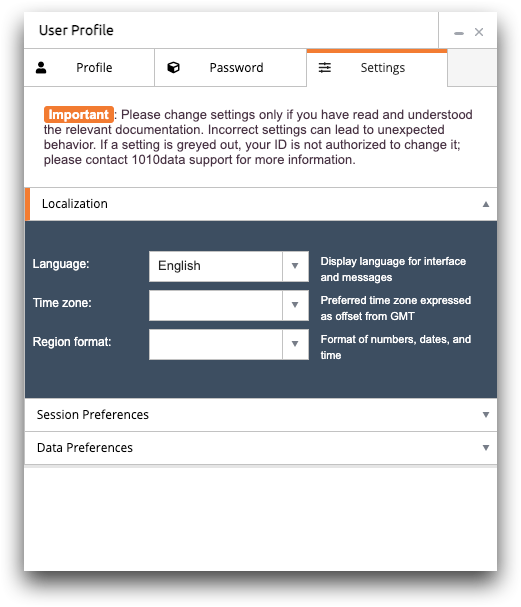
- Expand the category you want to edit.
-
Edit the user setting. The change is saved automatically.
For information about the settings you can change, see Settings.
