Edit your user profile
You can edit or update your user information in the User Profile window.
To edit your user profile:
- Open the User Profile window.
-
Click Edit profile.
The Profile tab changes to display editable user information. For more information, see Profile Information.
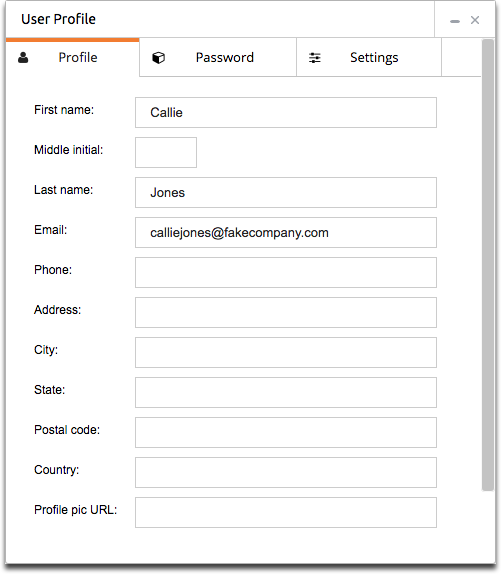
- Edit your profile information.
-
Click Save changes.
Your changes are saved and the Profile tab returns to the default display.
