Change your password
You can change your password from the User Profile window.
To change your password:
- Open the User Profile window.
-
Click Password.
The Insights Platform displays the Password tab.
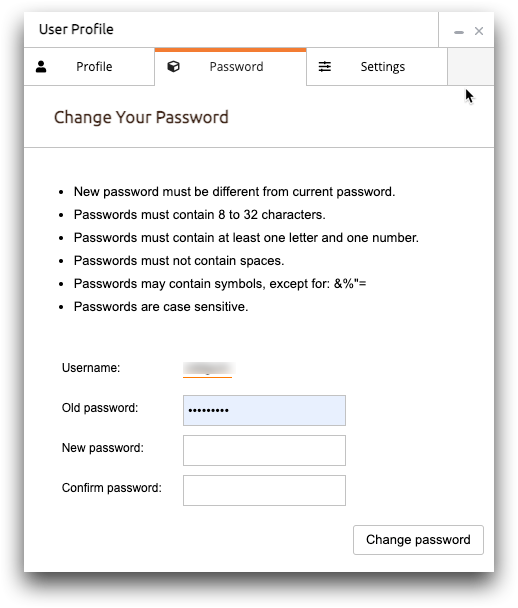
-
Complete the following fields:
- Username
- Your username is filled in by default.
While this field is editable, you can only change your password.
- Old password
- Enter your current password.
- New password
- Enter your new password.
-
Click Change password.
The Insights Platform changes your password and briefly displays a confirmation message.
