Settings
The Settings tab allows you to change settings related to your session.
Changes made in the Settings tab are persistent between sessions.
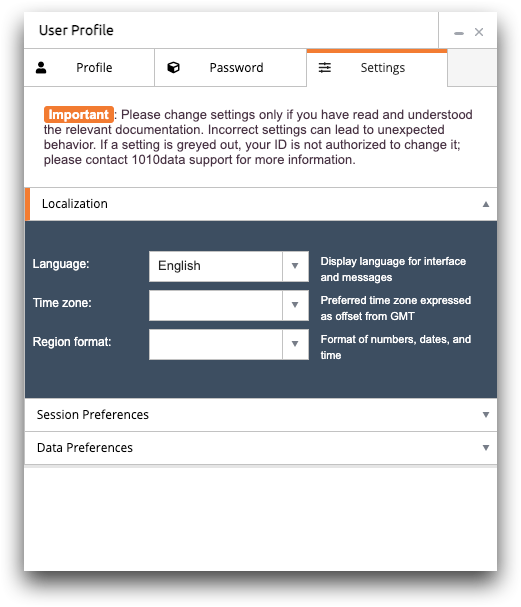
The Settings tab is divided into three categories:
- Localization
- Specifies how the platform displays information that can be different based on your location, such as your time zone. For more information, see Localization.
- Session Preferences
- Specifies how platform sessions behave, such as how often a keepalive transaction is sent to a proxy server. For more information, see Session Preferences.
- Data Preferences
- Specifies how data is displayed, such as what is displayed in the column header. For more information, see Data Preferences.
