Profile
The Profile tab displays your user information.
The Profile tab is displayed by default when the User Profile window opens.
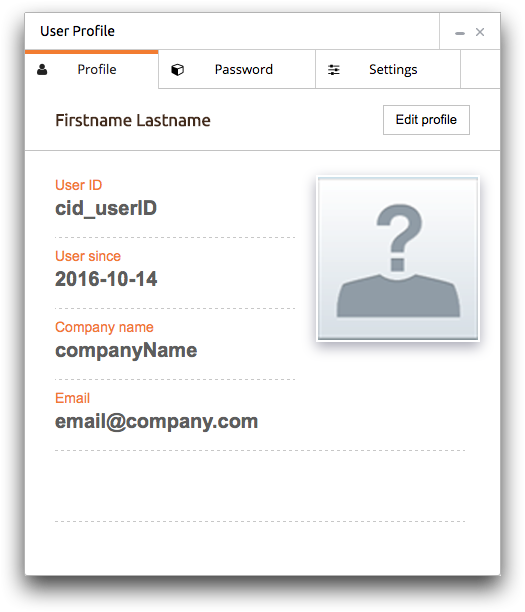
The Profile tab contains:
- User ID
- This field displays the user's username. Typically, usernames start with
your company ID, followed by an underscore (
_) and a user specific ID. - User since
- Displays the date your user credentials were created.
- Company name
- Displays the name of your company. This is different from your company ID.
- Displays the email address associated with your account. Password reset emails are sent to this address.
- Edit profile
- Opens a view where you can edit your user information. For more information, see Edit your user profile.
- Profile picture
- Your user profile picture.
