Workspace Settings
Change the appearance of your workspace and set the default options for objects.
The 1010data Insights Platform allows you to customize the appearance of your workspace. For example, you can change the background image on the canvas or choose a different color theme.
In addition, you can choose how objects behave when opened from the Object Manager. For example, you can choose to have tables open in the Trillion-Row Spreadsheet by default.
The Workspace Settings window is accessed by selecting from the workspace menu.
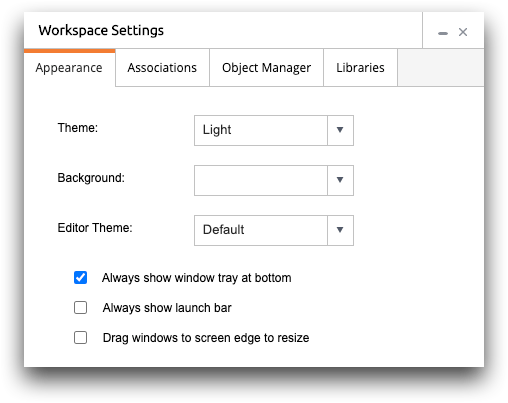
The Workspace Settings window contains the following tabs:
- Appearance
- Settings for customizing the appearance of your workspace.
- Associations
- Settings for defining how objects behave when opened from the Object Manager.
- Object Manager
- Settings for defining the metadata columns that appear by default in the Object Manager.
- Libraries
- Settings for specifying the libraries that are automatically loaded into your workspace when you log in.
