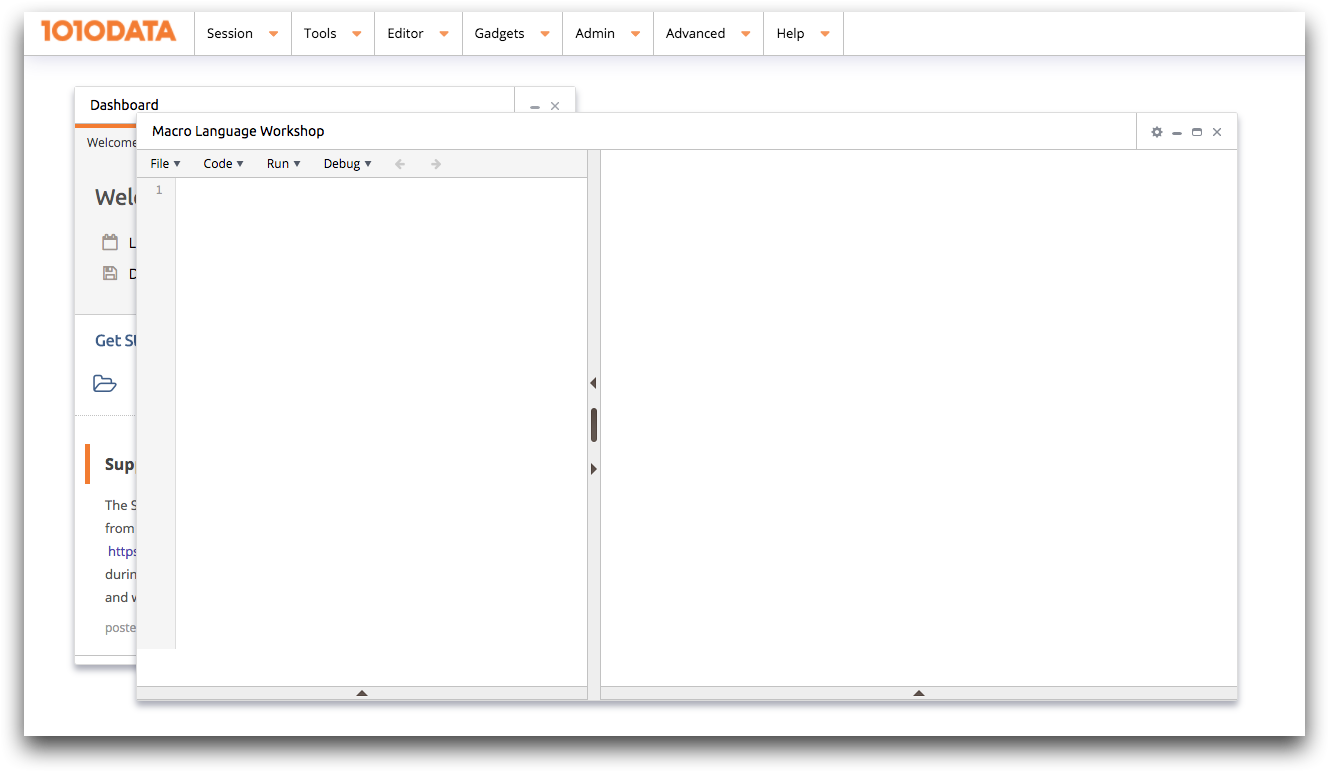Open the Macro Language Workshop
The Macro Language Workshop in the new Insights Platform web interface is easily accessed via the Tools menu.
To open the Macro Language Workshop:
In the workspace menu, click .
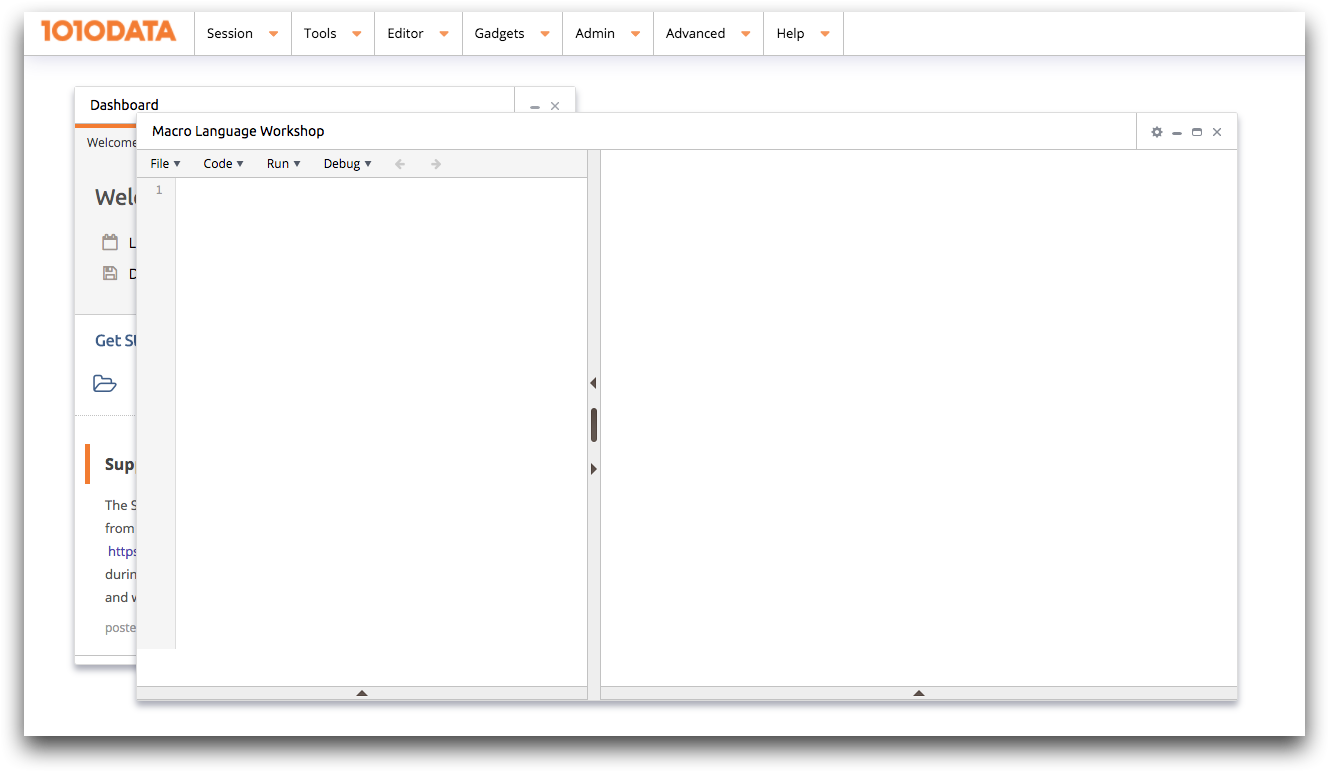
The Macro Language Workshop in the new Insights Platform web interface is easily accessed via the Tools menu.
To open the Macro Language Workshop: