Specify a base table
It is necessary to specify a base table when writing a new query in the Macro Language Workshop.
To specify a base table:
-
Click .
The left pane of the Macro Language Workshop displays a file browser.
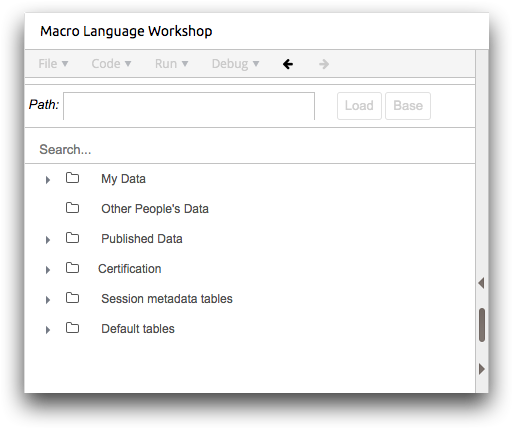
-
Browse to the table that will be used as the base table for the query and click
it.
The table object will be highlighted and the Base button will be available.
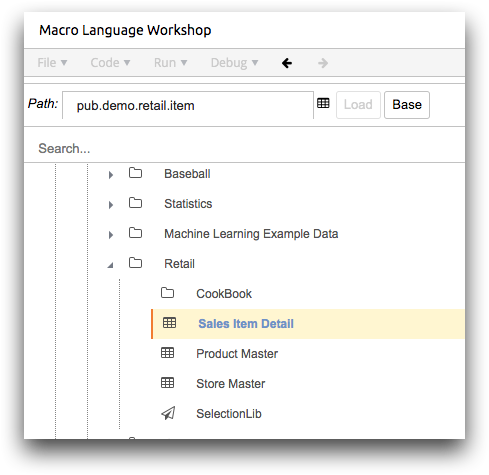
- Click Base.
<base table="pub.demo.retail.item"/>
<base> operation.