Menu bar
The Macro Language Workshop menu bar provides access to the features and functionality available to you in the Macro Language Workshop.
Located at the top of the code editor in the Macro Language Workshop, the menu bar provides options for interacting with the Macro Language XML code. Additionally, the history icons allow you to step backward and forward though changes to the code.
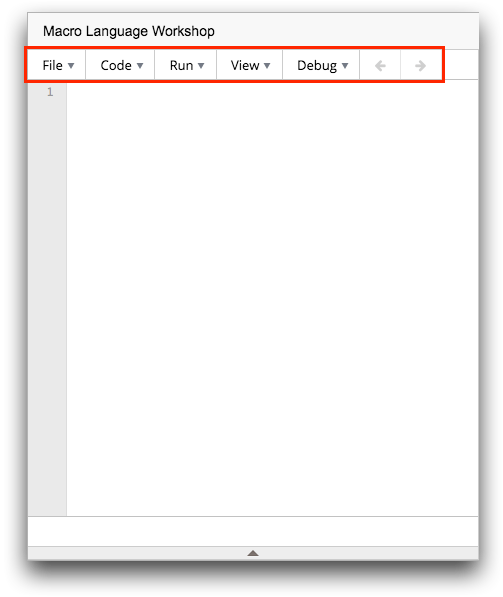
- File
- This menu allows you to perform actions such as loading, saving, and exporting tables and queries.
- Code
- This menu provides access to tools used to review and modify Macro Language XML code. In addition, you can upload and download query text and access context-sensitive help.
- Run
- This menu allows you to run the Macro Language code in the code editor and select from various ways to display the results.
- Debug
- This menu provides tools to help you manage problems and identify issues in the Macro Language code.
- History icons
- The history icons allow you to step backward (
 ) and forward (
) and forward ( ) through changes made to the Macro Language code.
) through changes made to the Macro Language code. - Render
- Renders the Macro Language code in the last display format you used. The default rendering format is to display results in the results pane.
