Open a saved query
Queries saved in the 1010data Insights Platform can be opened directly from the Macro Language Workshop.
A query can be saved in the Insights Platform and accessed as an object via the Object Manager, the Trillion-Row Spreadsheet, and the Macro Language Workshop.
To save a query:
-
Click .
The left pane of the Macro Language Workshop displays a file browser.
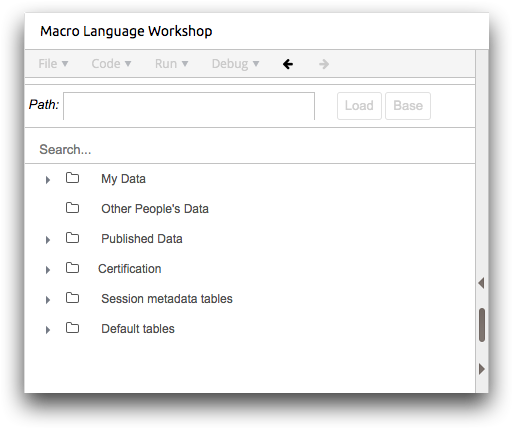
-
Browse to the saved query and click it.
The query object is highlighted and the Load and Base buttons are available.
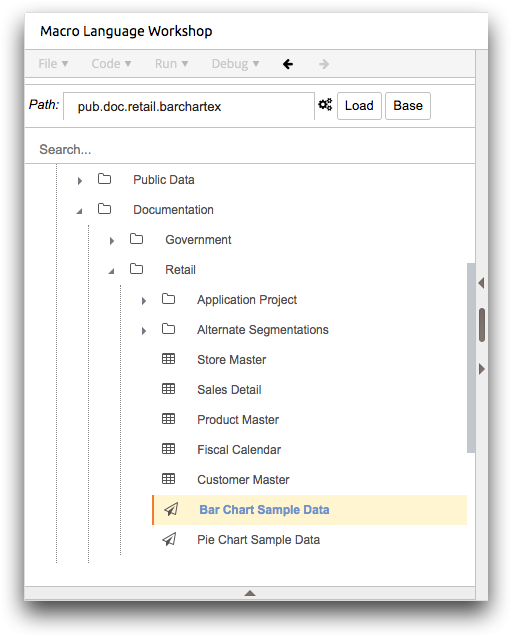
-
Open the saved query by doing one of the following:
- Click Load to open the XML for the query in the left pane of the Macro Language Workshop. The full text of the query will be available in the editor.
- Click Base to use the results of the saved query as a base table. If this option is selected the full XML text of the query will not be shown in the left pane of the Macro Language Workshop.
