Edit a query using Macro Language XML code
Modify the Macro Language XML query code that represents your analysis in the Trillion-Row Spreadsheet timeline.
When you preform an analysis in the Trillion-Row Spreadsheet, the Query tab displays the analysis in the timeline as Macro Language XML code. You can use the Code editor in the Querytab to edit the timeline query using Macro Language code.
To edit a query using Macro Language XML code:
-
In the Trillion-Row Spreadsheet, click the Query
tab.
The Trillion-Row Spreadsheet displays the Macro Language XML code that represents your query.
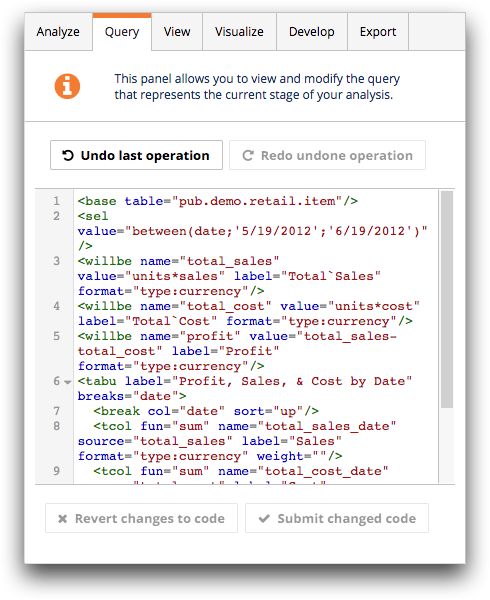
- In the Code editor, modify the query as desired.
-
Click Submit changed code.
The Trillion-Row Spreadsheet updates the query in the timeline and displays the results in the currently selected view.
