Export
Export the data resulting from your analysis to various destinations.
You can choose to download the data as delimited text, Microsoft Excel workbook, or PDF file. In addition, you can export the data to your 1010data FTP directory or save the data to a 1010data Insights Platform table.
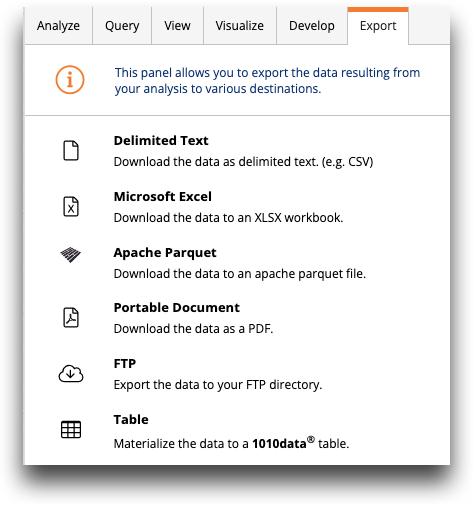
- Delimited Text
- Download the data as a delimited text file, such as a comma-separated values (CSV) file.
Selecting this option displays the delimited text export settings.
For more information, see Delimited text export settings.
- Microsoft Excel
- Download the data to an Excel workbook (XLSX) file. Selecting this option displays the
Excel workbook export settings.
For more information, see Excel workbook export settings.
- Apache Parquet
- Export the data as an Apache Parquet file.
For more information, see Download the data as an Apache Parquet file.
- Portable Document
- Download the data to a portable document (PDF) file. Selecting this option displays the PDF
export settings.
For more information, see PDF export settings.
- FTP
- Export the data to your 1010data FTP directory. Selecting this option opens the
Save Data to FTP window.
For more information, see Save Data to FTP.
- Table
- Save the data resulting from your analysis to an Insights Platform table. Selecting this
option opens the Save Data as Table window.
For more information, see Save Data as Table.
