Develop
Use the query that represents your analysis as a base for further development.
The Develop tab allows you to send the query to the Macro Language Workshop (MLW) for editing and further development, save the operations from your analysis as a Quick Query, or consolidate your timeline into as few blocks as possible.
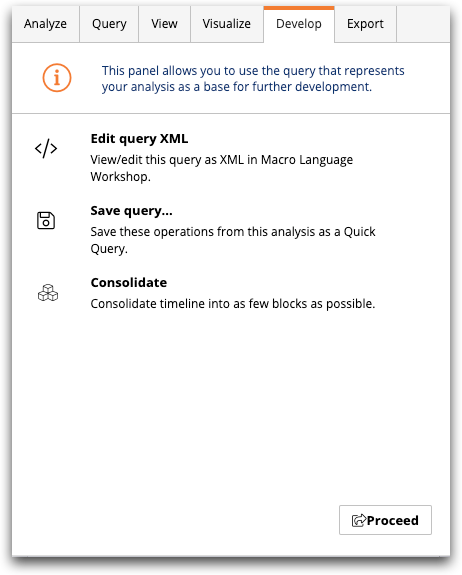
- Edit query XML
- View and edit your query as XML in the Macro Language Workshop.
When this option is selected, the query from your analysis in the Trillion-Row Spreadsheet appears in a new Macro Language Workshop window and is shown as XML code. From there, you can develop your query further.
For instructions, see Edit a query in the Macro Language Workshop.
- Save query
- Save the operations from your analysis as a Quick Query.
A saved Quick Query allows you to return to the analysis at a later time or share the analysis with other 1010data Insight Platform users.
For instructions, see Save an analysis as a Quick Query.
- Consolidate
- Consolidate the timeline into as few blocks as possible.
For instructions, see Consolidate timeline.
