Query
The Query tab displays the current timeline query as Macro Language XML code. It also provides the ability to undo and redo operations in the timeline.
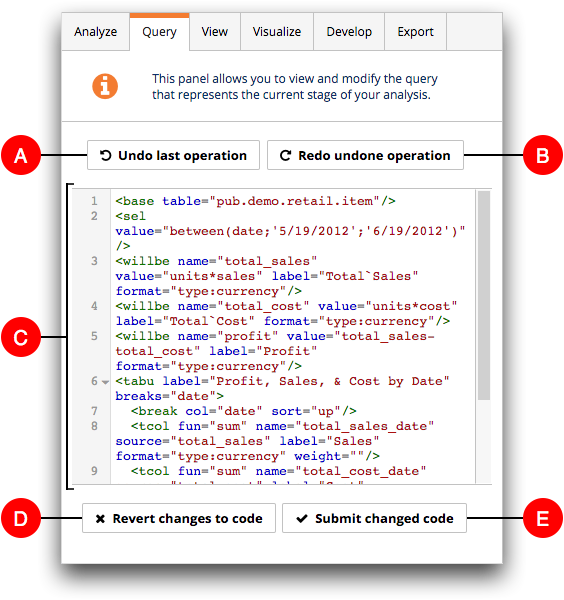
- A. Undo last operation
- Click this button to undo the last operation added to the timeline. When the Trillion-Row Spreadsheet is the active window, you can also use the following keyboard shortcuts to undo the last operation:
- Ctrl+Z (PC)
- Command+Z (Mac)
All operations, back to the initial state of the Trillion-Row Spreadsheet, can be undone.
- B. Redo undone operation
- Click this button to redo the last undone operation in the timeline.
You can redo an undone operation if no other changes to the timeline have occurred since the undo action.
When the Trillion-Row Spreadsheet is the active window, you can also use the following keyboard shortcuts to redo the last undone operation:- Ctrl+Shift+Z (PC)
- Shift+Command+Z (Mac)
If multiple operations have been undone, they can be restored by performing multiple redo actions (as long as no other changes to the timeline have occurred).
- C. Code editor
- The Code editor displays the query in the Trillion-Row Spreadsheet timeline as Macro
Language XML code. Regardless of the step selected in the timeline, the full query is
shown in the Code editor and is updated whenever the timeline changes.
You can use the Code editor to make changes to the query using Macro Language XML code.
- D. Revert changes to code
- Click this button to undo any changes made to the Macro Language XML code.
This button becomes active after changes are made to the query code in the Code editor.
- E. Submit changed code
- Click this button to submit the changes made to the Macro Language XML code.
This button becomes active after changes are made to the query code in the Code editor.
