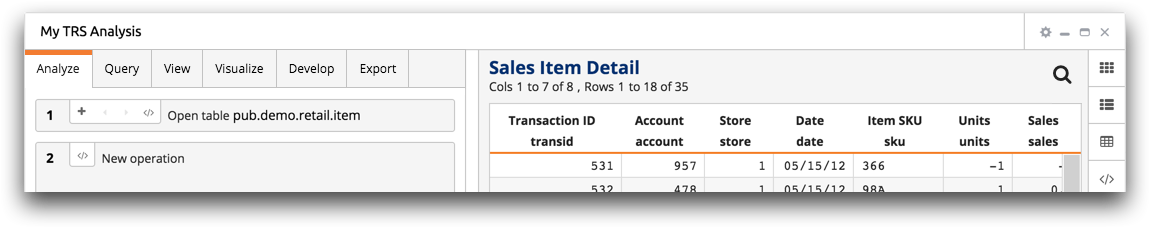Rename a window
You can edit the title of certain windows customizing them to your needs.
Certain 1010data Insights Platform windows, such as the Trillion-Row Spreadsheet and
Macro Language Workshop, can be renamed. You can change the title of a window if it
has the Edit ( ) icon in the window controls.
) icon in the window controls.
Note: In the steps below,
a Trillion-Row Spreadsheet window is used for illustrative purposes.
To rename a window:
-
Click the Edit (
 ) icon in the window you want to rename.
The Insights Platform displays the window title in an editable field.
) icon in the window you want to rename.
The Insights Platform displays the window title in an editable field.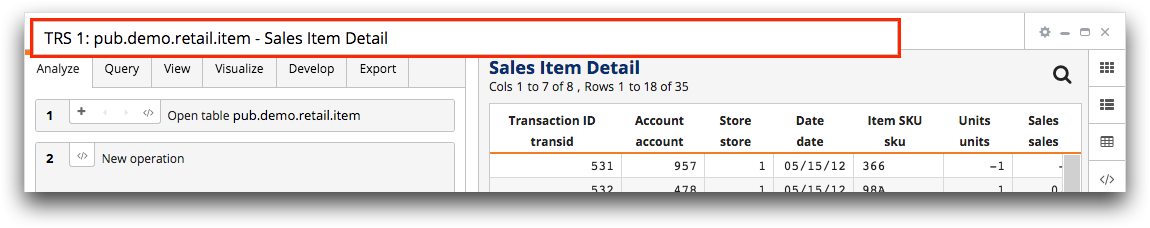
-
Edit the text in the title field and then do one of the following:
- Click outside of the title field.
- Press Enter (PC).
- Press Return (Mac).
Note: To discard the changes to the window title, press Esc.The Insights Platform closes the field and saves the window title.