Open a Quick Query/PQQ in TRS
You can open and edit a Quick Query/PQQ in the TRS timeline.
To open a Quick Query/PQQ in TRS:
- In the Open table panel of the TRS timeline, click the Quick Query/PQQ you want to open.
-
Click the Submit operation (
 ) icon.
The Quick Query/PQQ results appear in the results panel of TRS.Note: The results that are displayed show the results of a non-parameterized Quick Query, not the steps that lead to the Quick Query results. You need to import hidden actions to view the underlying steps that lead to the results. Parameterized timelines have all steps loaded automatically into the timeline.
) icon.
The Quick Query/PQQ results appear in the results panel of TRS.Note: The results that are displayed show the results of a non-parameterized Quick Query, not the steps that lead to the Quick Query results. You need to import hidden actions to view the underlying steps that lead to the results. Parameterized timelines have all steps loaded automatically into the timeline. -
Optional: Click Import Hidden Actions to add the steps
of the query to the timeline.
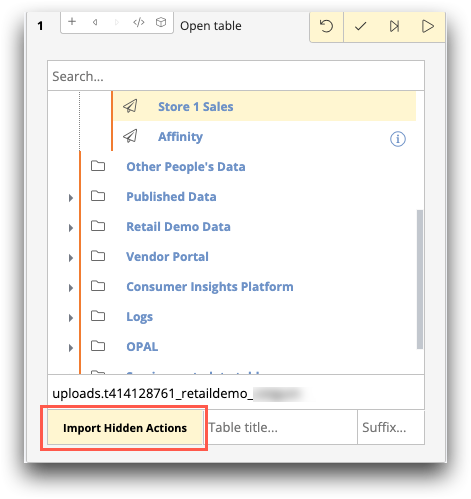 The steps of the query appear in the TRS timeline. When you import hidden actions, the underlying table appears in step 1 of the timeline instead of the query name.
The steps of the query appear in the TRS timeline. When you import hidden actions, the underlying table appears in step 1 of the timeline instead of the query name.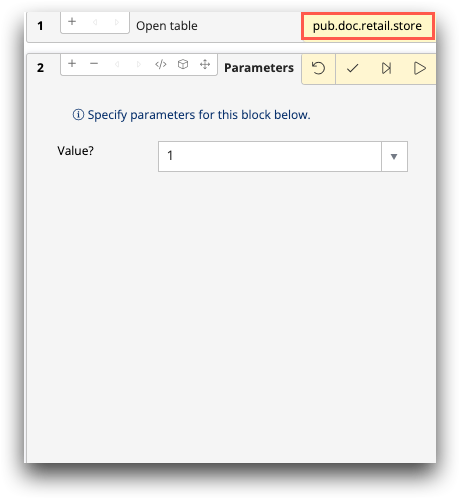
-
Perform edits to the timeline, including edits to the parameters of the
PQQ.
See Edit parameters in an operation for more information.
