Edit a query in the Macro Language Workshop
View and edit a Trillion-Row Spreadsheet query as XML code in the Macro Language Workshop.
You can send an analysis performed in the Trillion-Row Spreadsheet to the Macro Language Workshop to view and edit the query as Macro Language XML code.
When you do so, the 1010data Insights Platform
creates a dynamic link between the Trillion-Row Spreadsheet (TRS) and the Macro
Language Workshop (MLW). As the query changes in the TRS, the Macro Language XML
code is automatically updated in the MLW.
Note: This dynamic link between TRS and MLW
is automatic in only one direction (TRS to MLW). However, you can make changes
to the linked MLW window and click to send your MLW changes back to TRS.
To edit a query in the Macro Language Workshop:
-
In the Trillion-Row Spreadsheet, click the Develop
tab.
The Trillion-Row Spreadsheet displays the options available for further developing your TRS analysis.
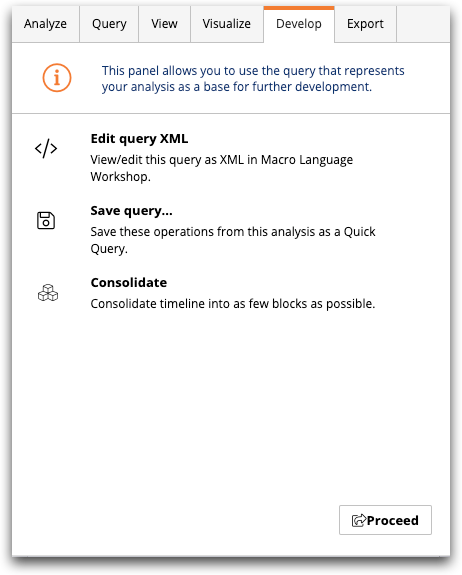
-
Click Edit query XML and then click
Proceed.
The Insights Platform sends your analysis to the Macro Language Workshop and displays the query as XML code in the Editing macro from TRS window.
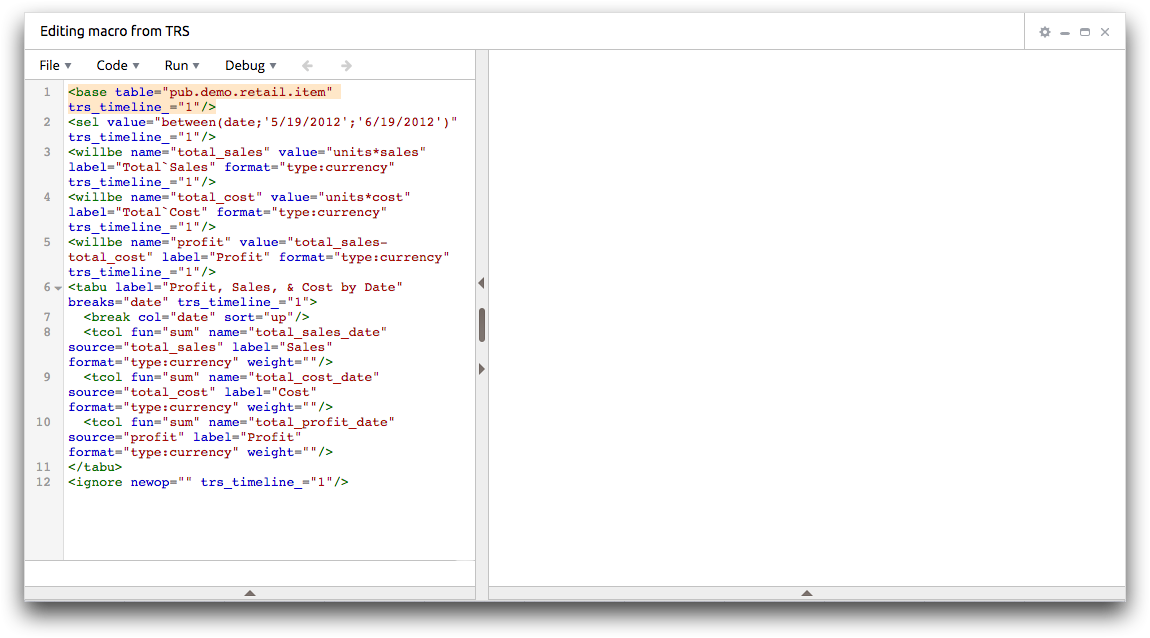
- View/edit your Macro Language XML code in this window.
-
If desired, you can click to send the modified Macro Language code back to the TRS where it
originated. TRS will update with the new information.
After you perform once, the render button of MLW changes to a re-export button. You can continue to work back and forth between MLW and TRS in this manner, developing in MLW, re-exporting to TRS, and viewing the results in TRS.
Tip: After you perform re-export once, use Control+Enter (PC)/Control+Return (Mac) as a shortcut.
For more information on running queries, see Run in the Macro Language Workshop section.
