Consolidate timeline
Consolidate the TRS timeline into as few blocks as possible.
Consolidating a timeline has the effect of grouping the steps in the timeline. For example, a timeline with no parameterized steps may be grouped into a single block. Parameterized steps will be consolidated, if possible, so that their prompts appear in a single panel. However, if the prompt of a step depends on the prompt of a previous step, the steps will not be consolidated. The creator of the parameterization can also specify explicitly in the Block setup panel not to consolidate a particular step (the option Force new step when consolidated). See Block setup panel for more information.
Once the timeline is consolidated, it is not possible to edit the parameterization of the original panels, except by undoing the consolidation.
For more information about parameterized steps, see Add parameters to an operation.
Typically, consolidation would be the last step before saving the timeline as a Quick Query. See Save an analysis as a Quick Query.
To consolidate the timeline:
-
In the Trillion-Row Spreadsheet, click the Develop
tab.
The Trillion-Row Spreadsheet displays the options available for further developing your TRS analysis.
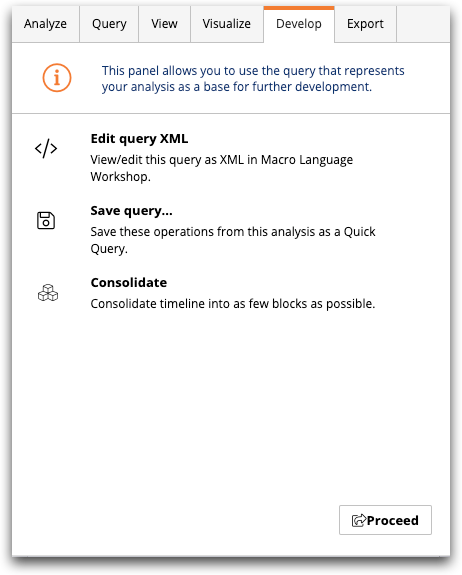
- Click Consolidate.
-
Click Proceed.
The TRS Analysis Timeline groups steps into blocks, where possible.
- If desired, save the consolidated query as a Quick Query.
