Delimited text export settings
Fields and options for downloading the data as a delimited text file.
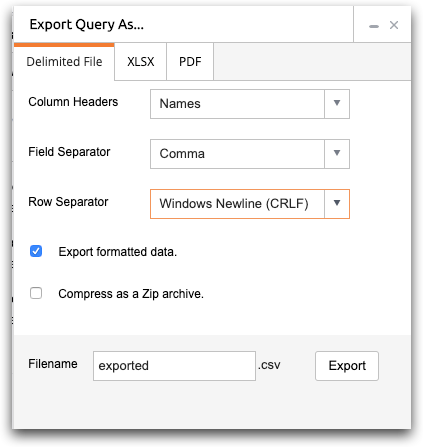
- Column Headers
-
- Names
- The column header in the text file includes only the column name for each column.
- Labels
- The column header in the text file includes only the column label for each column.Note: If this option is selected and a column does not have a label, the column name is used in its place.
- Names and Labels
- The column header in the text file includes both column name and column label for each column, in that order.
- Labels and Names
- The column header in the text file includes both column label and column name for each column, in that order.
- No Headers
- The column header in the text file does not include column headers.
- Field Separator
- The options in this section define the character used to separate adjacent columns
in the text file.
- Comma
- Columns in each row of the table are separated by a comma (,) in the text file.
- Tab
- Columns in each row of the table are separated by a tab in the text file.
- Space
- Columns in each row of the table are separated by a space in the text file.
- Colon
- Columns in each row of the table are separated by a colon (:) in the text file.
- Semicolon
- Columns in each row of the table are separated by a semicolon (;) in the text file.
- Vertical Bar
- Columns in each row of the table are separated by a vertical bar (|) in the text file.
- Row Separator
- The options in this section define the record (row) separator character. The
separator is used to indicate the end of each row of the table in the text file.
The row separator is a sequence of one or more characters used to specify the boundary between separate, independent regions in plain text files. In general, the two most commonly used record delimiters in the Insights Platform are CRLF (Windows newline) and LF (Unix/OS X Newline).
- Windows Newline (CRLF)
- The last column in each row of the table is indicated by the Carriage Return
Line Feed (CRLF) row separator in the text file.
The CRLF ('\r\n', 0x0D 0x0A) row separator is used in Microsoft Windows, DOS (MS-DOS, PC DOS, etc.), DEC TOPS-10, RT-11, CP/M, MP/M, Atari TOS, OS/2, Symbian OS, Palm OS, Amstrad CPC, and most other early non-Unix and non-IBM OSes. Select this option for PC files.
- Unix/OS X Newline (LF)
- The last column in each row of the table is indicated by the Line Feed (LF)
row separator in the text file.
The LF ('\n', 0x0A) row separator is used in Multics, Unix and Unix-like systems (Linux, OS X, FreeBSD, AIX, Xenix, etc.), BeOS, Amiga, RISC OS, and others.
- macOS 9 Newline (CR)
- The last column in each row of the table is indicated by the Carriage Return
(CR) row separator in the text file.
The CR ('\r', 0x0D) row separator is used in macOS 9.
- File-type settings
-
- Export formatted data
- Compress as a Zip archive
- The exported text file is compressed into a .zip file. The Filename extension changes to zip automatically.
- Filename
- By default, exported delimited .csv files are named exported.csv. You can choose to name the exported file something else by entering a new name in this field.
- Export
- Click Export to export the query with the selected settings.
