Download the data as an Apache Parquet file
Download the data resulting from a query as an Apache Parquet file.
To download the data as an Apache Parquet file:
-
In the Trillion-Row Spreadsheet, click the Export
tab.
The Trillion-Row Spreadsheet displays the export options.
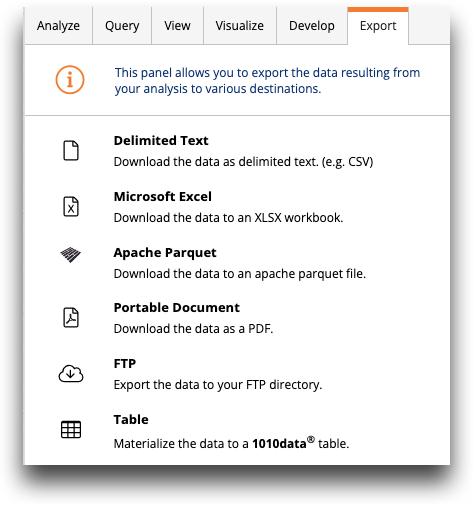
-
Click Apache Parquet.
The Trillion-Row Spreadsheet displays the Apache Parquet export settings.
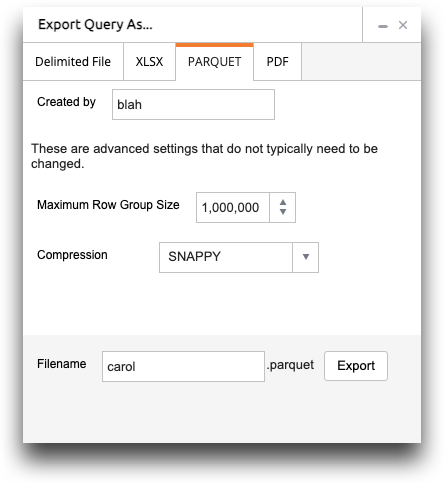
-
Enter Created by (optional) and
Filename.
Note: The other settings are advanced settings. Change with caution.
-
Click Export.
The data is saved to your computer as an Apache Parquet file with the file name you entered.
