Data Dictionary
Displays the metadata of columns and tables in the analysis.
The Data Dictionary is accessed by clicking the Data Dictionary
(![]() )
icon in the View bar.
)
icon in the View bar.
You can also access the Data Dictionary through the View tab of TRS.
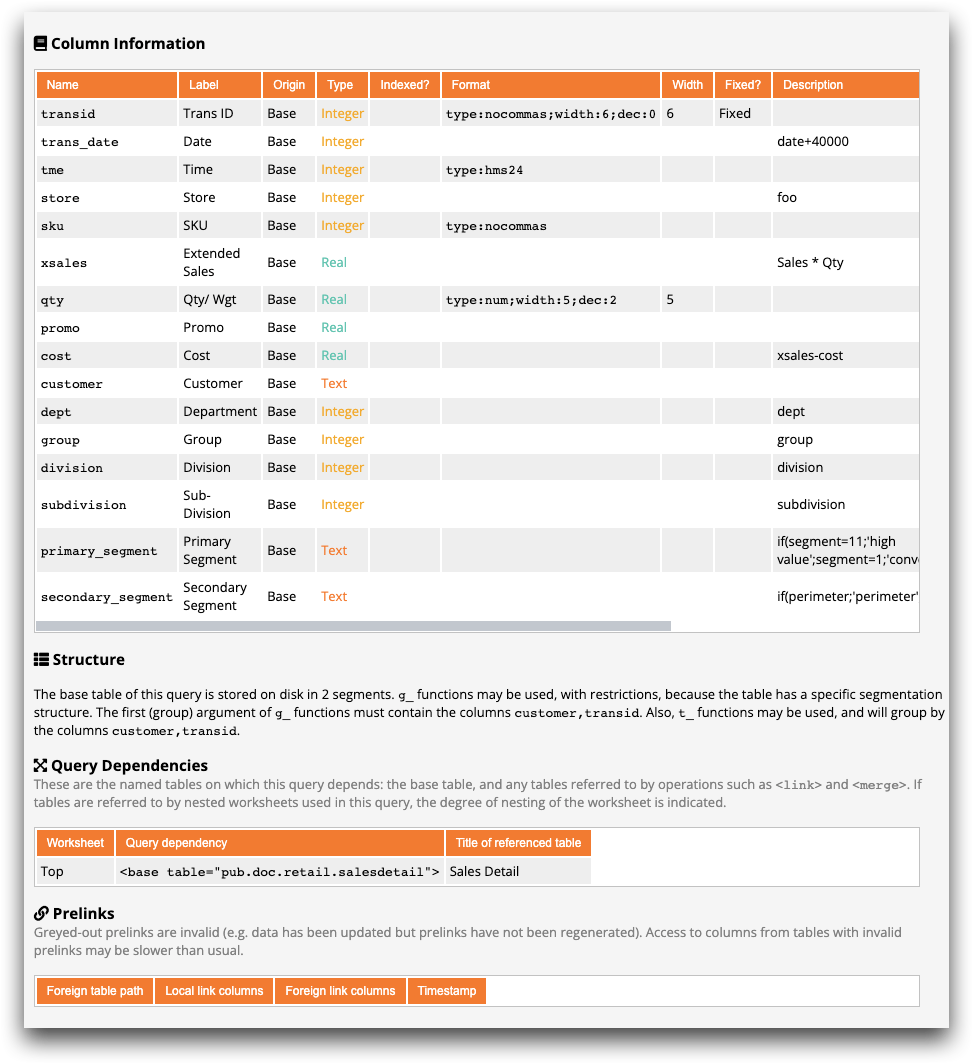
Column Information
This section of the Data Dictionary contains information about the column metadata in the table.
- Name
- Displays the column name. The column name is a way of referring to the column internally in value expressions and selection expressions. For more information, see Columns.
- Label
- Displays the column label. The column label is different from the column name. For more information, see Columns.
- Origin
- Displays the origin of the column. Columns can be from the base table (Base), the linked table (Link), or be a computed column (Comp.)
- Type
- Displays the data type of the column. Data types govern how data is stored
internally. There are four simple data types that represent how information is stored
in the 1010data Insights Platform:
- Integer
- Big integer
- Real (or decimal)
- Text
See Data types for more information.
- Indexed?
- Displays Indexed if there is an index in the column.
- Format
- Displays the format of the column. Display formats control how values are displayed
within columns in the 1010data Insights Platform. For example, a display format of
type:num;width:5;dec:2means that the column is formatted as numbers with a width of 5 and 2 decimal places.See Display formats for more information.
- Width
- Displays the width of the column, or the number of characters a column can hold.
- Fixed?
- Displays Fixed if the column is fixed. Fixed columns do not move, regardless of how far the table is scrolled in either direction.
- Description
- Displays a description of the values in the column.
Structure
This section describes the basic structure of the table, such as its segmentation and where its data is stored.
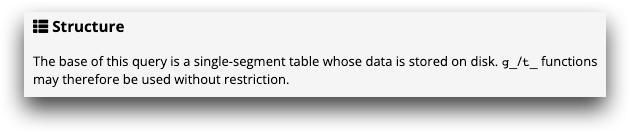
Query Dependencies
This section contains information about the tables on which this query depends, such as the base table and any linked or merged tables.
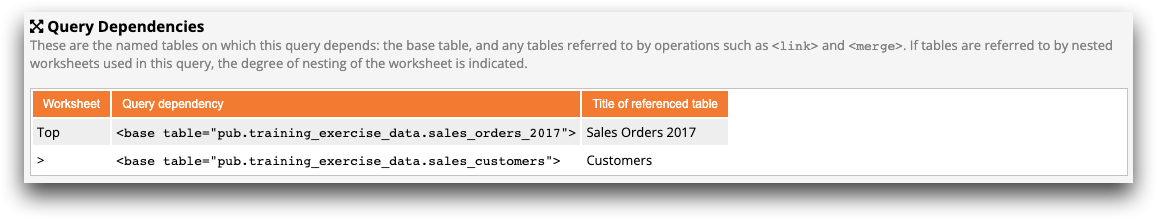
- Worksheet
- The degree of nesting of the worksheet. The base table is the Top level.
- Query dependency
- The full path of the table on which the query depends.
- Title of referenced table
- The title of the table on which the query depends.
Prelinks
This section contains information about prelinks in the table, if any. A prelink is a precalculated link between two tables on a specific set of columns. A prelink improves the speed of linking larger tables together.
To create a prelink, you can use materialize="1" within the
<link> operation. See <link> in the 1010data
Reference Manual for more information.
- Foreign table path
- The path to the foreign table that is prelinked to the current table.
- Local link columns
- The column(s) in the current table that are prelinked.
- Foreign link columns
- The column(s) in the foreign table that are prelinked.
- Timestamp
- The time the prelink was created.
