View data one row at a time
You can change your view to just a single row to see all of the information pertaining to that row, which is particularly useful when a table has many columns.
To view data one row at time:
-
Do one of the following:
- In the results pane of the Trillion-Row Spreadsheet, click the
Single-row view (
 )
icon.
)
icon. - In the grid of the results pane, right-click any entry and select
View this row in single-row mode.
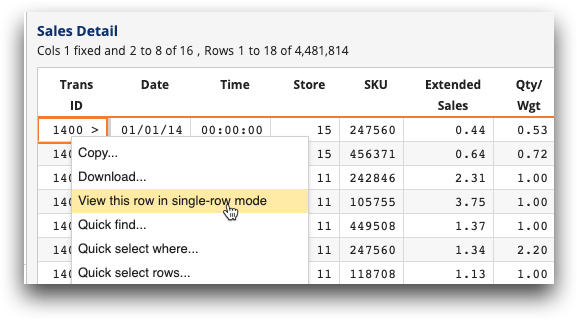
A list of all the columns and their values for the current row is displayed. The current row number is also shown above the list. - In the results pane of the Trillion-Row Spreadsheet, click the
Single-row view (
-
To view different rows, click one of the following icons:
Choice Result Previous row (  )
)Displays the previous row of the table in the Single-row view. Next row (  )
)Displays the next row of the table in the Single-row view.
