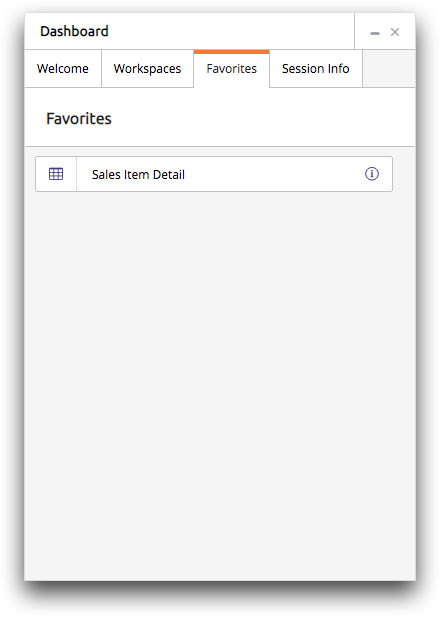Add an object to your favorites
If you often use a specific object, you may want to add it to your favorites for quick and easy access.
When you add a 1010data Insights Platform object to your favorites, it is available from the Favorites tab in the Dashboard window for easy access.
To add an object to your favorites:
-
In the Object Manager, select one
or more objects.
For instructions on selecting multiple objects, see Select multiple objects.
-
Right-click the object you want to add and then select Toggle
Favorites from the menu.
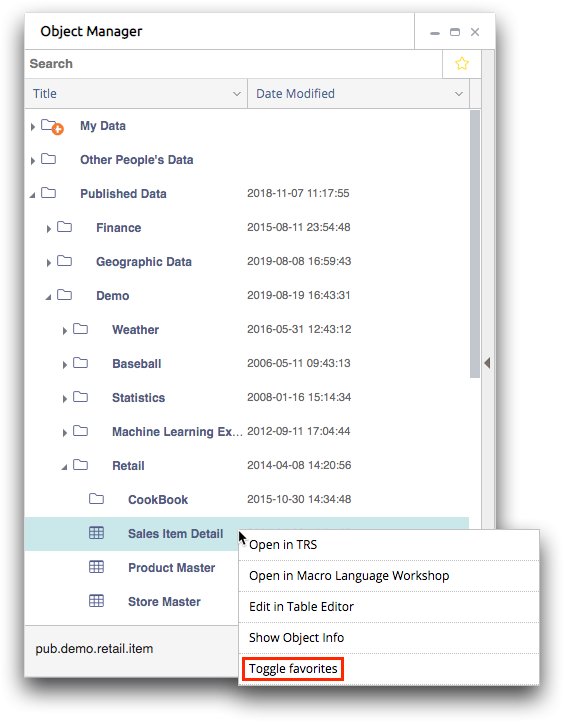 The Insights Platform adds the object to the Favorites tab in the Dashboard.
The Insights Platform adds the object to the Favorites tab in the Dashboard.