Move an object
You can move a folder, table, query, or any other object you own to a different folder.
You can move 1010data Insights Platform objects that you own to another folder you
own or have permission to modify. Objects you own have the
Owner (![]() ) icon next to them in the object browser. Folders you
have permission to modify have the Uploader (
) icon next to them in the object browser. Folders you
have permission to modify have the Uploader (![]() ) icon next to them in
the object browser.
) icon next to them in
the object browser.
Note: You cannot move objects into the My Data folder.
To move an object:
-
In the Object Manager, select one
or more objects.
For instructions on selecting multiple objects, see Select multiple objects.
-
Drag the object to the desired folder.
As you drag an object, the Object Manager highlights the folder into which the object will be moved. In the image below, Sample Table will be moved into the Workspaces folder.
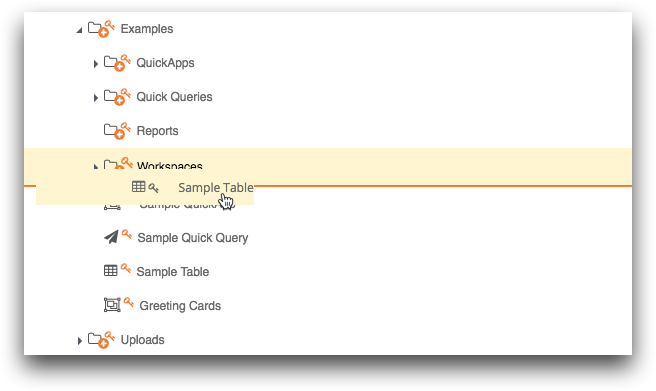 The Object Manager displays a dialog confirming that you want to move the selected object.
The Object Manager displays a dialog confirming that you want to move the selected object.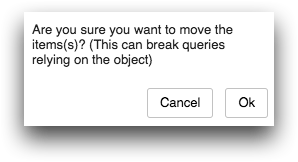
-
Click OK.
The Object Manager moves the object.
