Information dialog
Descriptions for fields and options in the information dialog of the Object Manager.
To access the information dialog, select an object in the Object Manager and then click the
Information (![]() ) icon. You can also right-click an object and select
Show Object Info from the menu.
) icon. You can also right-click an object and select
Show Object Info from the menu.
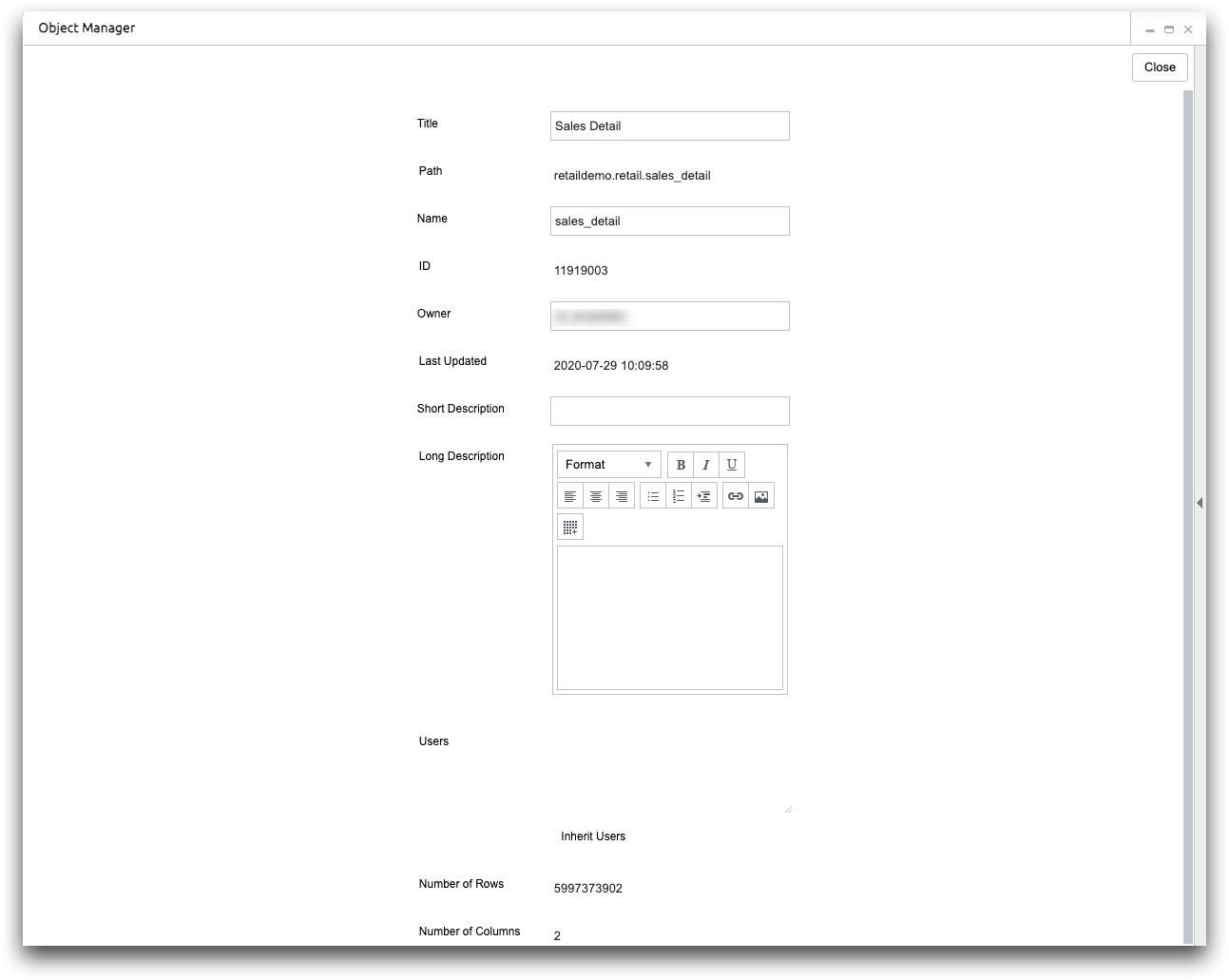
Depending on the selected object, a subset of the following information is available.
- Title
- The title of the selected object.
The title of an object is different from its name. In the image above, the table title is Sales Detail and the table name is salesdetail_customer.
- Path
- The full path of the selected object.
The full path includes the path to, and the name of, the object. In the image above, the full path of the object is certification.retail.salesdetail_customer. The path portion is certification.retail and the name portion is salesdetail_customer.
- Name
- The name of the selected object.The name of an object is different from its title. In the image above, the table name is salesdetail_customer, and the table title is Sales Detail.Note: You cannot rename objects in the My Data folder.
- ID
- The internal identification number of the selected object.
- Owner
- The username of the selected object's owner.
- Last Updated
- The date and time the selected object was last updated.
- Short Description
- A concise description about the selected object.
- Long Description
- A more detailed explanation, which may include the Macro Language XML, of the selected object. The long description also includes formatting options, such as bulleted lists, links, and images.
- Users
- The list of users and groups (separated by a comma, space, or new line), who have
access to the selected object.Note: Users and groups listed in this field are ignored when the Inherit Users option is selected.
- Inherit Users
- When this option is selected, users who have access to the parent folder (the folder
in which the selected object is located) will have access to the selected object.
Users and groups listed in the Users field are ignored when
this option is selected. Note: You cannot use the inherit permissions feature for objects saved in your My Data folder. To share an object saved in your My Data folder, you must explicitly give permission to each user with whom you want to share the object.
- Uploaders
- The list of users and groups who have permission to upload to the selected
folder.Note: Users and groups listed in this field are ignored when the Inherit Uploaders option is selected.
- Inherit Uploaders
- When this option is selected, users who have upload permission to the parent folder (the folder in which the selected folder is located) will have upload permission to the selected folder. Users and groups listed in the Uploaders field are ignored when this option is selected.
- Number of Rows
- The number of rows in the selected object (when available).
- Number of Columns
- The number of columns in the selected object (when available).
