Delete an object
You can delete a folder, table, query, or any other object you own.
You can delete 1010data Insights Platform objects that you own. Objects you own have
the Owner (![]() ) icon next to them in the object browser.
) icon next to them in the object browser.
To delete an object:
-
In the Object Manager, select one
or more objects.
For instructions on selecting multiple objects, see Select multiple objects.
-
Right-click the object you want to delete and then select
Delete from the menu.
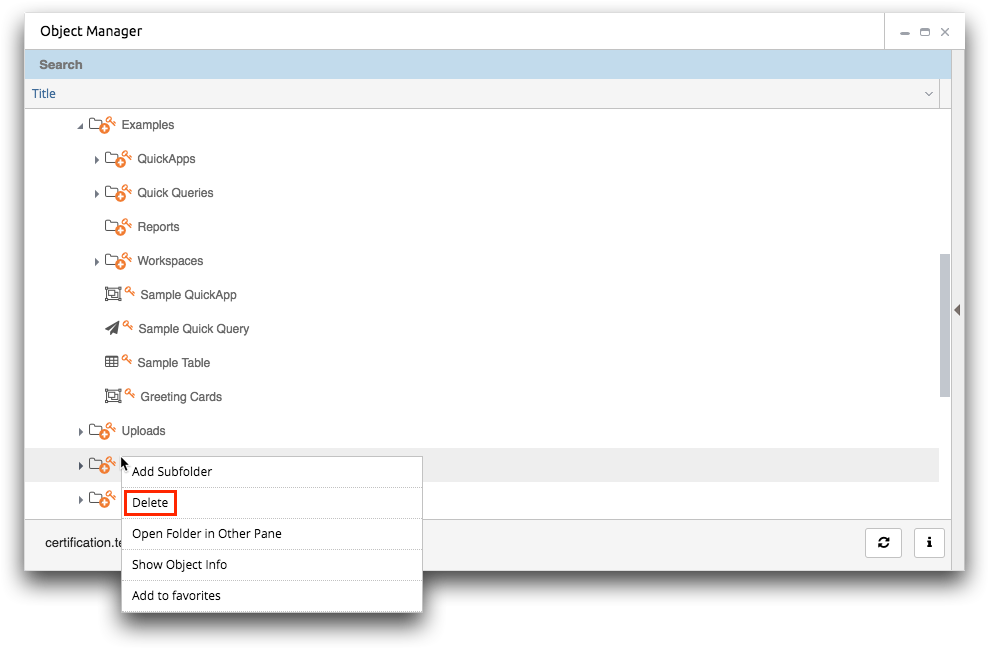 The Object Manager displays a dialog confirming that you want to delete the object.
The Object Manager displays a dialog confirming that you want to delete the object. -
Click OK.
The Object Manager deletes the object.
