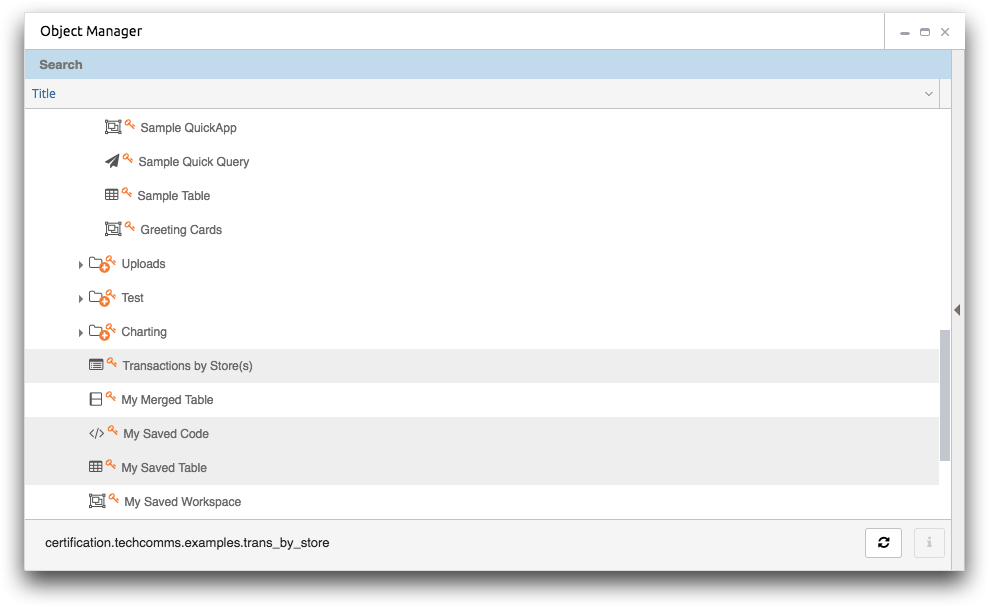Select multiple objects
You can select multiple objects in the Object Manager and then perform common tasks, such as moving or deleting, to all of the selected objects at the same time.
There may be times when you want to perform an action on multiple objects at the same time. For example, you might want to move a group of objects to another folder or delete several unneeded objects at once. Using standard operating system selection methods, you can select multiple objects in the Object Manager.
To select multiple objects:
In the Object Manager, select the
desired objects by doing one or more of the following:
| Task | Action |
|---|---|
| Select non-consecutive objects | Press and hold the Ctrl (PC) or Control (Mac) key, then click the desired objects. |
| Select a consecutive group of objects | Click the first object, press and hold the Shift key, and then click the last object. |
| Exclude objects from your selection | Press and hold the Ctrl (PC) or Control (Mac) key, then click the objects. |
Selected objects are highlighted in gray.