Refresh an object
Update an object in your session with data from the database.
Because the 1010data Insights Platform is session-based, when an object is updated in
the database, the object is not automatically updated in your session. You can
manually refresh an object in your session to update it with the changes to the data
in the database.
Note: It is important to note that the refresh functionality does
not act recursively through a folder; refresh only updates child objects. If a
folder contains other folders, the child folders are not updated when a refresh
is performed on the parent. Child objects, however, will be updated.
To refresh an object:
-
In the Object Manager, select one
or more objects.
For instructions on selecting multiple objects, see Select multiple objects.
-
Click the Refresh (
 ) icon located in
the lower right corner of the window.
) icon located in
the lower right corner of the window.
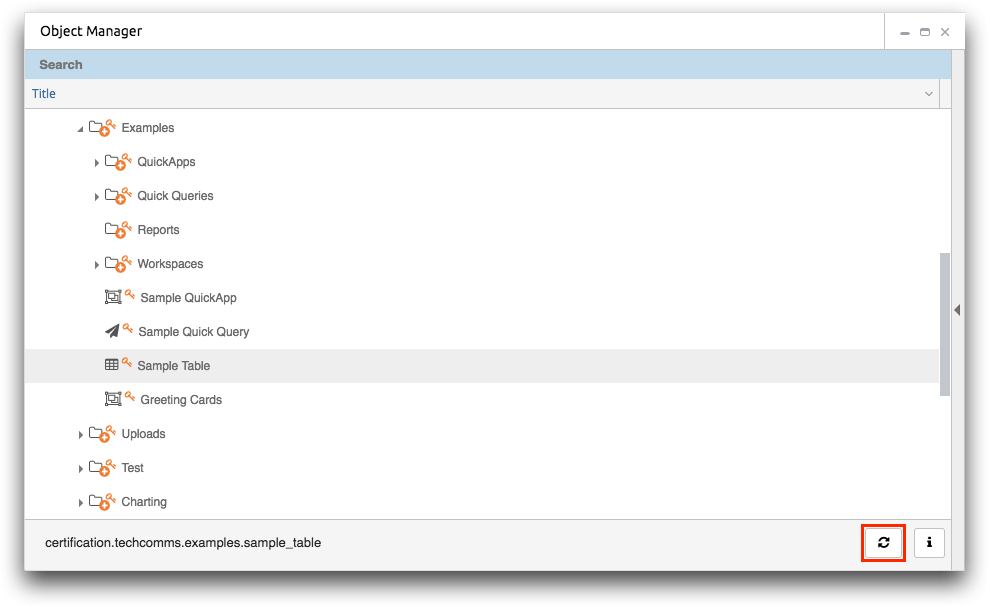 The Object Manager refreshes the selected object with any changes from the database.
The Object Manager refreshes the selected object with any changes from the database.
