Headers
Descriptions of fields and options in the Headers section of the Table Uploader.
In the Headers section, you define the names and labels of the columns in your data. You can change column names or labels individually or in bulk. If data from skipped and leading rows looks like usable column names or labels, it is displayed. This data can then be used to easily define all of the column names, labels, or both.
You can right-click a cell in the table on the right side of the Table Uploader window to access a menu of options. These options allow you to update column names and labels in bulk. For more information, see Headers section menu options.
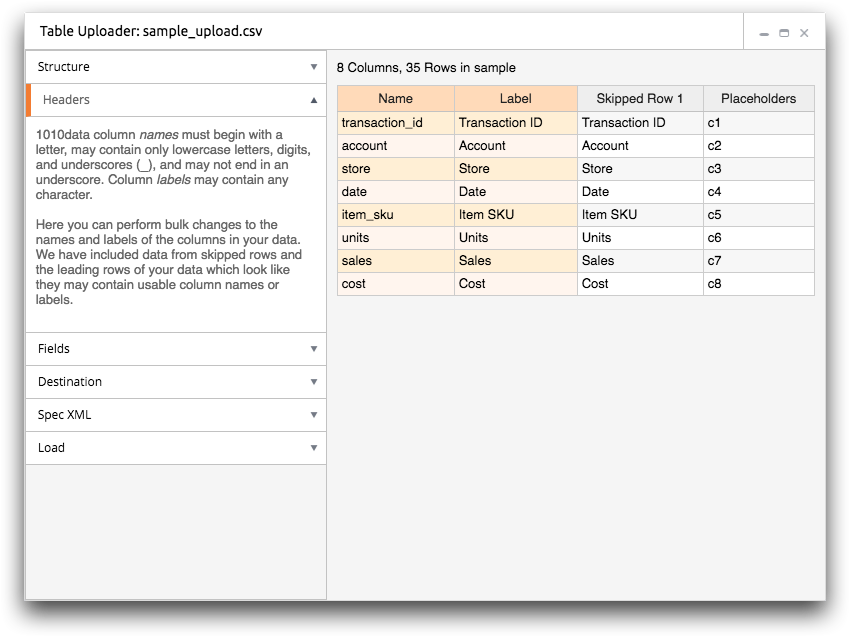
- Name
- This column lists the name of each column in the table. The name provides a unique
identifier for each column of a table in the 1010data Insights Platform.
To edit a column name, double-click the appropriate cell in the Name column and enter the desired text.
The name may only contain alphanumeric characters or underscores and must begin with an alphabetic character (e.g.,
percent_total_sales). It may not contain any spaces or other special characters. - Label
- This column lists the label of each column in the table. The column label is
displayed by default at the top of a column in the web interface.
To edit a column label, double-click the appropriate cell in the Label column and enter the desired text.
The label may contain any combination of uppercase and lowercase letters, numbers, spaces, and special characters (e.g., Percentage of Total Sales (%)).
- Skipped Row [N]
- This column lists the contents of a skipped row of data in the input
file.Note: [N] represents the row number of the skipped row. There can be as many Skipped Row columns as the number of rows skipped.
This column is displayed only when a row of data is skipped and the contents in the skipped row of data looks like usable column names or labels.
- Data Row [N]
- This column lists the contents of a row of data that immediately follows the skipped
rows.Note: [N] represents the first or second row that immediately follows the skipped rows. There can be up to two Data Row columns.
This column is displayed only when the contents in the first or second rows of data that immediately follow the skipped rows looks like usable column names or labels.
- Placeholders
- This column lists the default column name placeholders. When column names are not
defined, the Insights Platform automatically names the columns
c1,c2,c3, and so forth.
