Headers section menu options
The Headers section menu provides options for updating column names and labels in bulk.
The menu in the Headers section is accessed by right-clicking a cell in the table on the right side of the Table Uploader window.
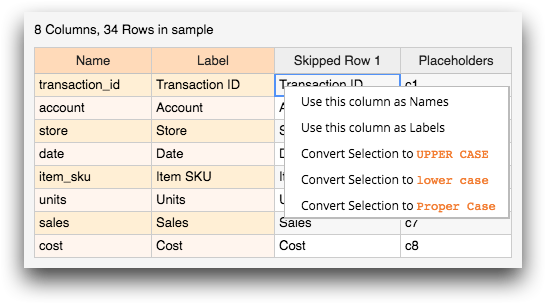
- Use this column as Names
- Assigns the contents of the column in which you right-clicked as the column names in
the table.Note: Column data used as names is automatically updated to follow proper naming conventions.
- Use this column as Labels
- Assigns the contents of the column in which you right-clicked as the column labels in the table.
- Convert Selection to UPPER CASE
- Changes all letters in the selected cells to capital letters.
- Convert Selection to lower case
- Changes all letters in the selected cells to small letters.
- Convert Selection to Proper Case
- Changes the content in the selected cells as follows:
- Removes leading and trailing spaces
- Reduces multiple spaces between characters to a single space
- Changes the first letter following a space to a capital letter
- Changes all other letters to small letters
