Search for objects
Search for objects such as tables, queries, and folders in the Object Manager.
Note: Although this topic explains how to search for objects within the Object Manager, search
functionality is available throughout the 1010data Insights Platform
any time an object browser is displayed. While the functionality is the same,
depending on the tool or window being used, the Search
field may appear either above or below the object browser.
To search for objects:
-
In the Object Manager
Search field, enter the text for the objects you want to
find.
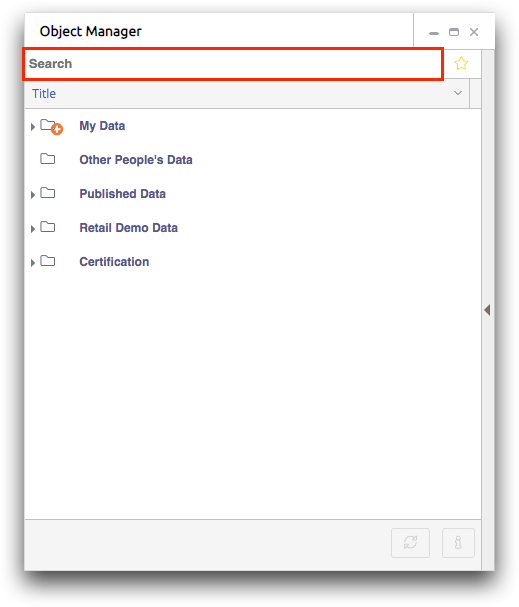
-
Do one of the following:
- To automatically submit the search, stop typing for at least one second.
- To submit the search immediately, press Enter.
The Object Manager displays the objects with titles, names, short descriptions, or long descriptions that match the text you entered.Note: The search is not case sensitive, and partial matches are listed. For more information about search results, see Search. -
To clear the search results, click the Clear
(
 ) icon.
The icon is located in the Search field at the far right side.
) icon.
The icon is located in the Search field at the far right side.
