Sorting rows
You may reorder the rows of a table such that the values in a particular column are in ascending or descending order.
You must be viewing multiple rows of a table in order to perform a sort. You will not be able to sort if you are only viewing one row at a time.
To reorder the table based on more than one column, simply sort by one column and then by the others. For instance, sometimes you may want to sort the table so that one column is the primary sort "key" and the second column is the secondary key. In this case, the values in the first column would be sorted across all the rows of the table, and the values in the second column would be sorted in order only for those rows whose values in the first column are the same. To get this effect, sort first by the second column and then by the first.
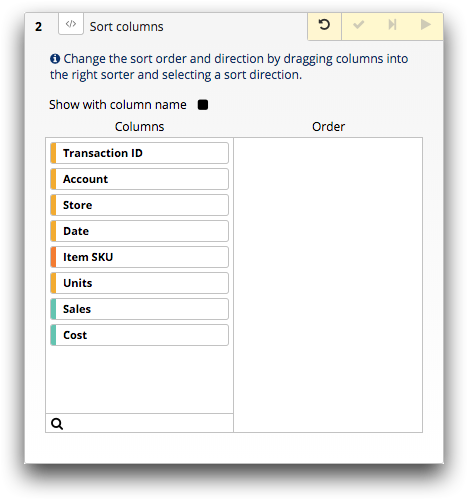
- Show with column name
- By default, columns are identified by the column label. Select this option to display the column name instead of the label.
- Columns
- The Columns section shows the columns that are currently visible in your table, in the order they are displayed from left to right.
- Order
- The Order section shows the column or columns by which the table is sorted.
