Arranging columns
You can display a subset of the columns in a table and specify the order in which they appear.
You can rearrange, hide, and show columns. This changes only how your worksheet is displayed
and does not affect the original table in any way.
Note: Fixed columns will always appear
before all other columns.
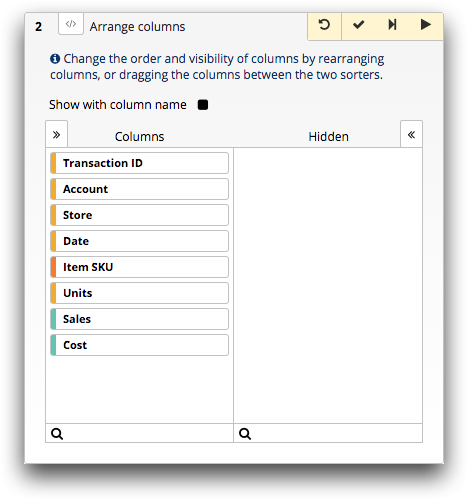
- Show with column name
- By default, columns are identified by the column label. Select this option to display the column name instead of the label.
- Hide All
- Click the Hide All (
 ) icon to move all of the columns to the
Hidden section.
) icon to move all of the columns to the
Hidden section. - Columns
- The Columns section shows the columns that are currently visible in your table, in the order they are displayed from left to right, including computed columns and columns that have been linked in from other tables or worksheets.
- Hidden
- The Hidden section shows any additional columns contained in your worksheet that are not currently displayed.
- Show All
- Click the Show All icon (
 ) to move all of the columns to the
Columns section.
) to move all of the columns to the
Columns section.
