Edit object information
You can edit the meta information for a folder, table, query, or any other object you own.
To edit object information:
- In the Object Manager, navigate to the object you want to edit.
-
Do one of the following:
- Click the object and then click the Information
(
 ) icon.
) icon. - Right-click the object and select Show Object Info from the menu.
The Object Manager displays the information dialog.
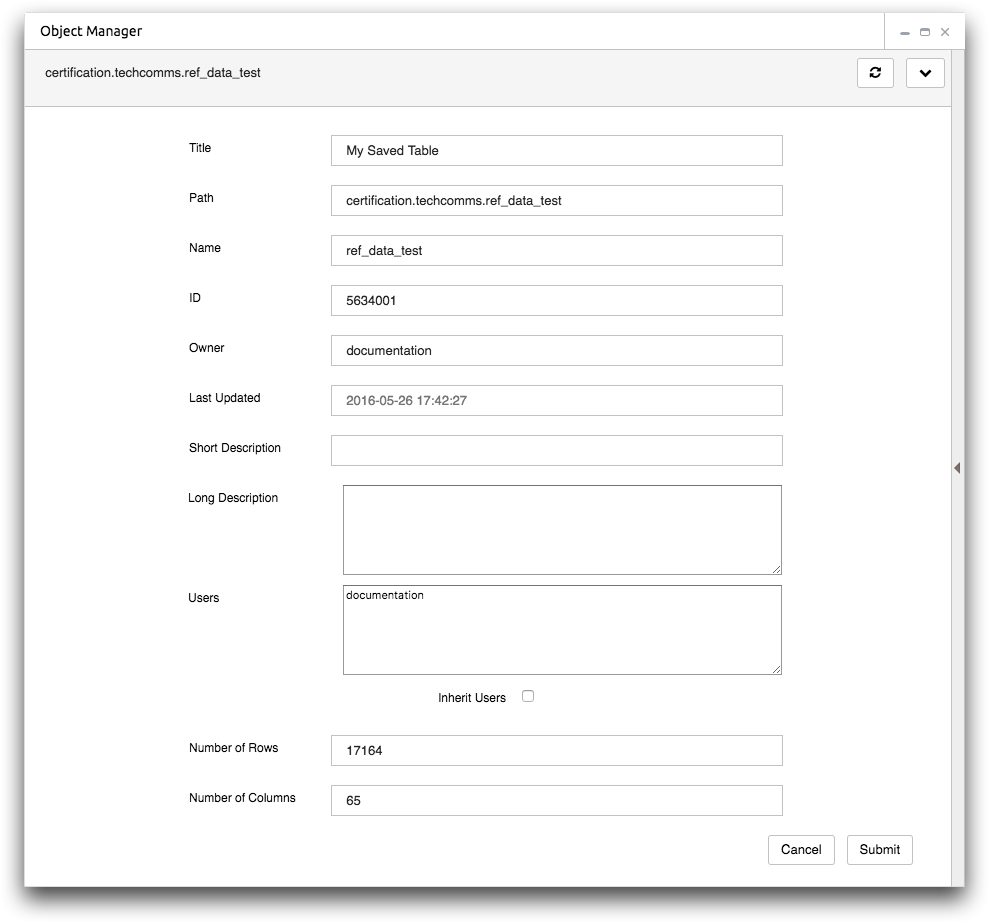
- Click the object and then click the Information
(
-
Change the desired information.
Relevant information for the selected object is displayed. For a list of possible fields and options, see Information dialog.
-
Click Submit.
The Object Manager saves your changes and closes the information dialog.
