Share an object
You can share objects that you own with others, giving them permission to see your tables or run your queries.
If you need to share objects with multiple users, consider creating a group.
To share an object:
-
In the Object Manager, navigate to
the object you want to share.
Note: You can only share objects that have an Owner icon (
 ) next to
them in the object browser, which indicates that you own those
objects.
) next to
them in the object browser, which indicates that you own those
objects. -
Do one of the following:
- Click the object and then click the Information
(
 ) icon.
) icon. - Right-click the object and select Show Object Info from the menu.
The Object Manager displays the information dialog.
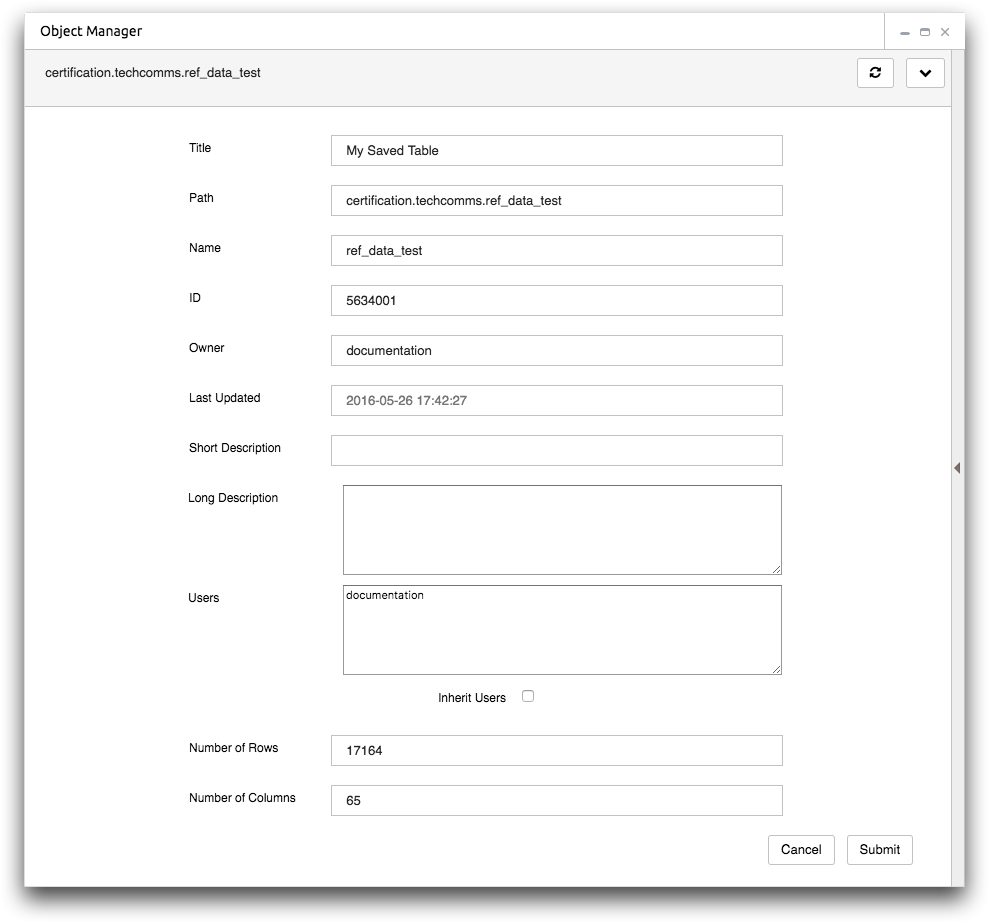
- Click the object and then click the Information
(
-
In the Users field, add the names of the 1010data
Insights Platform users or groups (separated by a comma, space, or new line)
with whom you want to share the selected object.
If you select Inherit Users, the Insights Platform users that have access to the parent folder (the folder this object is in) will have access to this object.Note: Inherit Users takes precedence over the Users list for this object.
-
Click Submit.
The Object Manager updates the permissions and closes the information dialog.
