Clone a job
You can clone an existing job.
To clone a job:
-
On the Existing Scheduled Jobs tab, select the job that
you want to clone by clicking the Job ID.
If you are an administrator, or if you are subscribed to a multi-user job, you can select Owned Only to view only jobs you own. For more information, see Existing Scheduled Jobs and Selected Job's Run History.The Scheduler displays the selected job in the job details section.
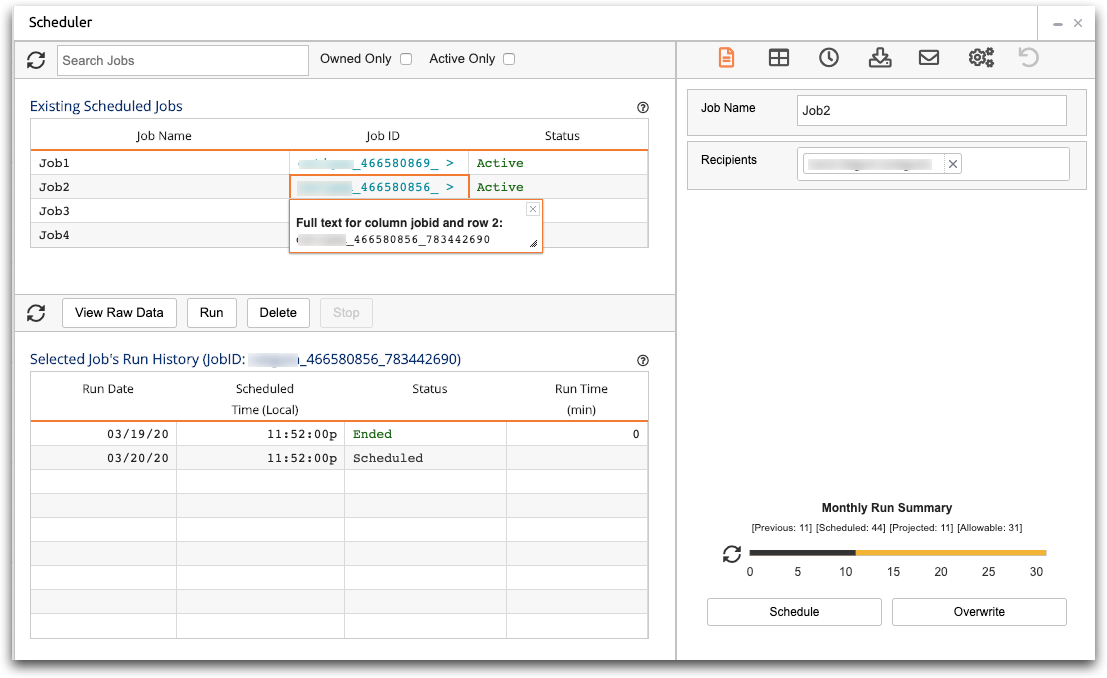
- Click the various icons in the job details section to view and/or edit the components of the job, such as base table, timing, output options, and email contents.
-
Enter a unique job name in the Job Name field of the
Basic Info (
 )
screen of the job details section.
)
screen of the job details section.
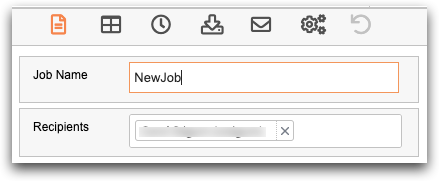
-
Click Schedule to schedule the new cloned job.
The cloned job is added to your list of existing scheduled jobs. You can edit the cloned job by clicking Job ID. For more information, see Edit a job.
To see the change in the Monthly Run Summary, click the refresh button.
