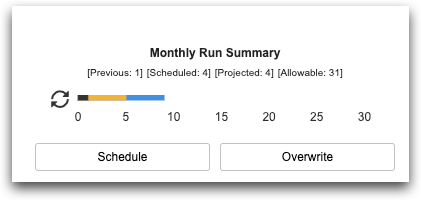Monthly Run Summary
Use the monthly run summary to monitor your previous, scheduled, and allowable job runs.
- Previous
- Displays the number of runs already completed this month.
- Scheduled
- Displays the number of runs scheduled from existing jobs that are scheduled to be performed this month.
- Projected
- Displays the number of runs a new scheduled job will include.Note: By default, the gauge displays the number of future runs created by a job that is executed daily. This is the number of runs that would be created using the default frequency options settings.
- Allowable
- Displays the maximum number of allotted runs per month.
- Refresh
- The Refresh (
 ) icon updates the gauge to include any changes
to the job settings.
) icon updates the gauge to include any changes
to the job settings.