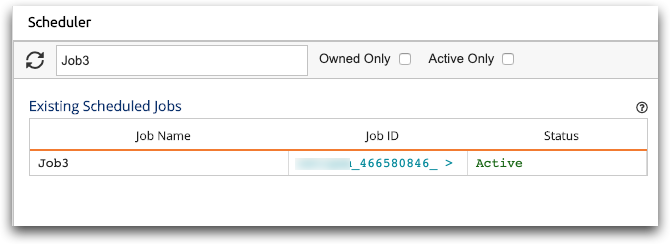Find a job
You can find previously scheduled jobs by Job Name or Job ID. If you are a non-administrative user, you will see only jobs you own. If you are a company administrator, you can see your jobs and jobs owned by any of the other users in your company.
To find a job:
-
In the Existing Scheduled Jobs section, click the search
field and enter either all or a portion of the job name or job ID.
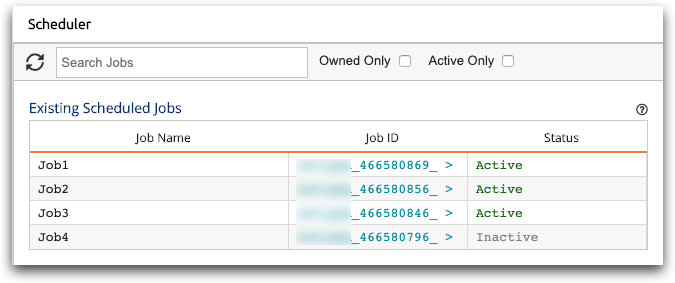
If you are an administrator, or if you are subscribed to a multi-user job, you can select Owned Only to view only the jobs you own. You can also limit your search for active jobs by selecting Active Only.
-
Press Enter or click outside the search field.
The Scheduler displays the results.