Hide a column within the grid
You can hide a column directly from within the grid.
In addition to the Arrange panel in the Trillion-Row
Spreadsheet, you can also hide a column directly from the grid. This is an easy way
to customize the results that are shown in the grid without needing to manually
create an arrange operation in the Analysis Timeline.
Note: You cannot show a hidden
column from within the grid. To show a hidden column, see Use the timeline to hide or show columns.
To hide a column within the grid:
-
In the Grid view of an open table or worksheet, place the pointer in the label
of the column you want to hide.
The Trillion-Row Spreadsheet displays a drop-down arrow.
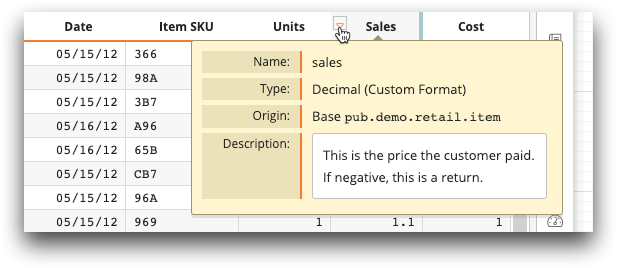
-
Click the drop-down arrow (
 ) and then click Hide column.
The Trillion-Row Spreadsheet hides the column and adds the arrange operation to the Analysis Timeline.
) and then click Hide column.
The Trillion-Row Spreadsheet hides the column and adds the arrange operation to the Analysis Timeline.
