Use custom code in your analysis
Use the Code panel to add custom code to your TRS Analysis Timeline.
To use the TRS Analysis Timeline to insert code:
-
In the New Operation panel of the timeline, click
Code.
The Code panel appears in the timeline.
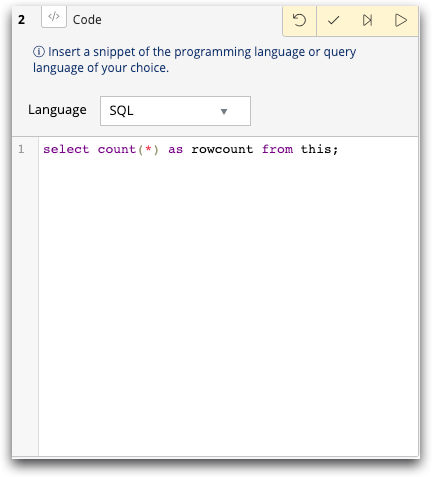
-
Select the desired language from the drop-down list.
The sample code in the code editor changes based on the language you choose.
-
Edit the code in the code editor. Use the syntax of Python, SQL, R, or K3, as
you normally would.
Note: Your account must have access to 1010data's latest cloud environments in order to use the Python or R languages. For more information about R functions that can be used in the 1010data Insights Platform, see the Using R in the Query Language guide. For more information about Python functions that can be used in the 1010data Insights Platform, see the Using Python in the Query Language guide.
-
Click the Submit operation (
 ) icon.
) icon.
